Organize Columns 
Use this dialog to easily organize and hide columns in a data table. Use Shift or Ctrl to select multiple columns and drag and drop them in the desired order.
The checkbox next to each column name shows whether the column will be shown or hidden in the data table. Deselect the checkbox to hide the column in the data table.
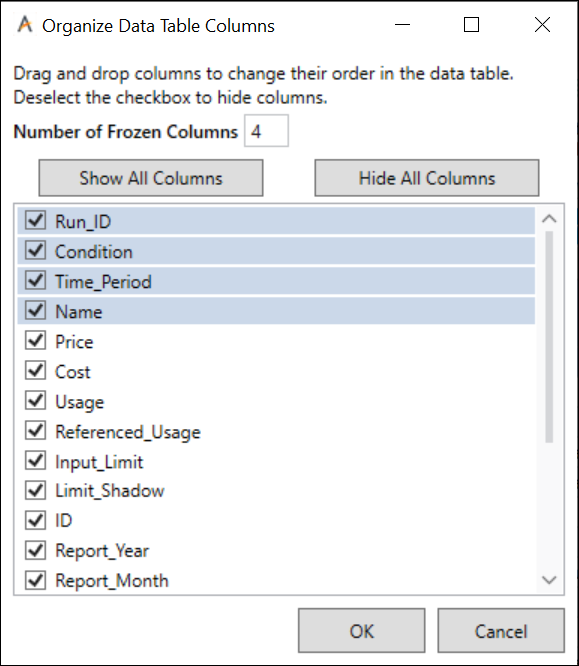
Use the right-click menu to quickly move selected columns to the top of the dialog, after the frozen columns, or at the bottom of the dialog.
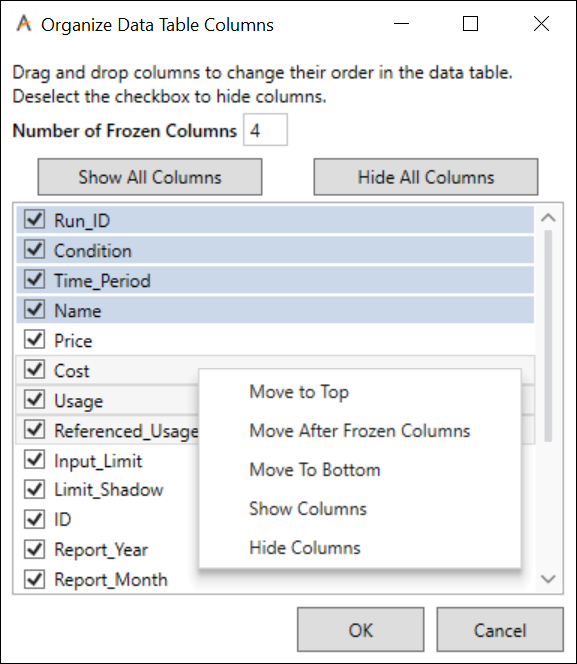
The right click menu will also allow you to show or hide the selected columns.
Hot Key:
![]() Organize Columns
Organize Columns