Convert Demand
When the Convert Demand button is pressed a dialog will prompt for the names of the new Demand and Time Series tables that will be created after the conversion process.
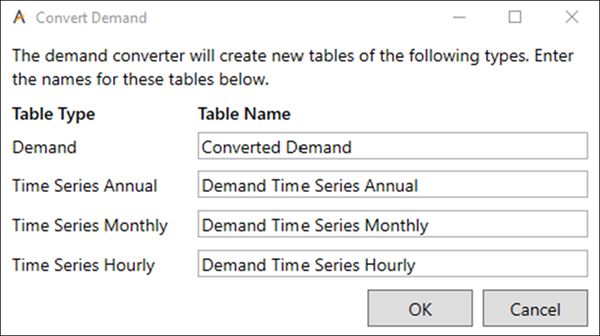
If a name already exists in input, a second prompt will appear to confirm the duplicate tables can be overwritten.
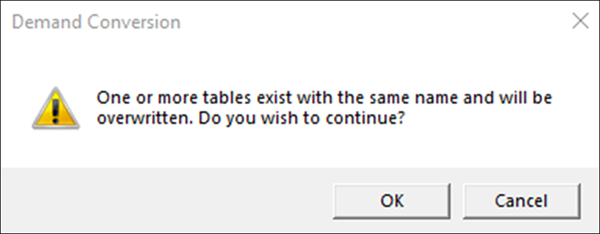
If OK is is selected, the demand conversion process will begin. A 'wait cursor' will appear during the conversion process. Data will be gathered from the Demand Escalation, Demand Monthly, Demand Hourly, and Demand Monthly Peak tables. New time series tables will be created using this data and a new Demand table will be created. At the end of the conversion, the previous Demand tables will be deselected and the newly created tables will be checked into the study. A final prompt will appear once the conversion process is complete.
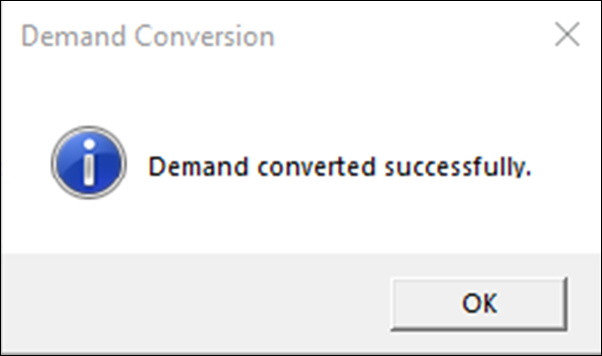
 Convert Demand
Convert Demand
