Power Station Class
| Description: | collection of Generators that can be dispatched together |
| Detail: |
See also Power Station Property Reference for a detailed list of properties for this class of object.
Power Stations are used to combine two or more Generators and model them as a multi-unit generator. This is used primarily to reduce model execution time (because a multi-unit generator can be represented more efficiently in the simulation than separate generators), while still maintaining the convenience of inputting data on the separate Generator objects. Power Stations have just the one input property, Is Enabled, which is used to toggle the Power Station on/off by Scenario. Generators are linked to Power Stations with the Power Station membership.
When the simulator aggregates the specified generators into a power station, it:
- Applies a weighted average to most Generators' properties (see below for more information);
- creates a new Generator object with the name of the Power Station for reporting; and
- removes the source Generator objects from reporting.
Therefore the Power Station must have a unique name i.e. not the same name as any Generator. The solution file will contain all those (normal) generators that are not aggregated into power stations plus generators representing the aggregated units.
If the Generators being aggregated inject at different Nodes a capacity-weighted Generation Participation Factor is calculated. This can be overridden by creating one or more Nodes memberships to the Power Station and setting the Generation Participation Factor property there.
Dispatch by Power Station can be switched on/off using the Model property Dispatch by Power Station, and individual Power Stations toggled on/off with the Is Enabled property.
Most of the generators' properties are aggregated, however there are a certain number of properties which are simply summed. This is done because the property refers to the whole station, rather than the individual units. The generator properties that are simply summed are:
- Units
- Pump Units
- Commit
- Must Run Units
- Sync Cond Units
- Units Out
- Initial Generation
- Initial Units Generating
- Min Load
- Fixed Load
- Max Units Built (in Year) / Max Units Retired (in Year)
- Min Units Built (in Year) / Min Units Retired (in Year)
The remainder of the properties are aggregated, based on either the unit weighted average, pump unit weighted average or the rating (or max capacity) weighting average values. The properties that are aggregated using the unit weights are as follows:
- Max Capacity
- Min Stable Level
- Rating
- Rating Factor
- Heat Rate Base
- Max Ramp Up / Down
The pump unit weights apply to the following generator properties:
- Pump Units
- Pump Load
- Min Pump Load
- Pump Efficiency
While all of the other properties are aggregated using the rating weighting values.
These weighting are simply defined as:
Unit weighting (W u) of Generator g:
W ug = Units gPump Unit weighting (P w) of Generator g:
W pg = Pump Units gUnit Rating weighting (R w) of Generator g:
W rg = Units g * Rating g(or Max Capacity if Rating is not defined).
The properties are then simply aggregated using the following:
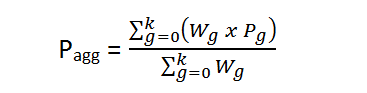
where
P = Property Value for generator g W = Weighting for generator gFor example, the generators below belong to a single power station and have the following weighting properties:
| Generator | Units | Pump Units | Rating |
|---|---|---|---|
| A | 2 | 1 | 200 |
| B | 1 | 1 | 400 |
Which results in the following aggregation weightings:
| Generator | Unit Weighting | Pump Unit Weighting | Rating Weighting |
|---|---|---|---|
| A | 2 | 1 | 400 |
| B | 1 | 1 | 400 |
Applying these generator weighting to the following properties, the resultant aggregate value is shown:
| Generator | Max Capacity | Min Load | Pump Load |
|---|---|---|---|
| A | 200 | 100 | 120 |
| B | 400 | 100 | 100 |
| Aggregated | 266.6666667 | 200 | 110 |
When aggregating Max Capacity and Rating please note that a unit rating of zero megawatts representing a unit outage will cause problems in the aggregator. The aggregator takes a weighted average of unit ratings, but if a unit has zero rating then its weight in the average will be zero i.e. setting a zero rating will not result in the power station rating being reduced (this is actually correct because if one unit is out of service the other units still have their normal rating). Thus if you need to aggregate units going out of service make sure you use the property Units Out (with or without zero rating).