Diagnostic ATC Reports
| Units: | Yes/No |
| Default Value: | False (0) |
| Validation Rule: | False (0) or True (-1) |
| Description: | Write ATC min, ATC max, and most limiting elements for ATC to diagnostic files. |
This switch works with output properties Generation ATC and Load ATC and a node level switch Enable ATC Calculation. When this diagnostic switch is enabled, two diagnostic files are prepared:
1. ATCLimitingElementsReport.csv:
It lists the top N limiting elements (line/transformer/interface) for each node for each user-specified period. It also lists other details, including the associated limiting element’s rank, name, and type; event name; PTDF/OTDF; and ATC type and value, as shown below.
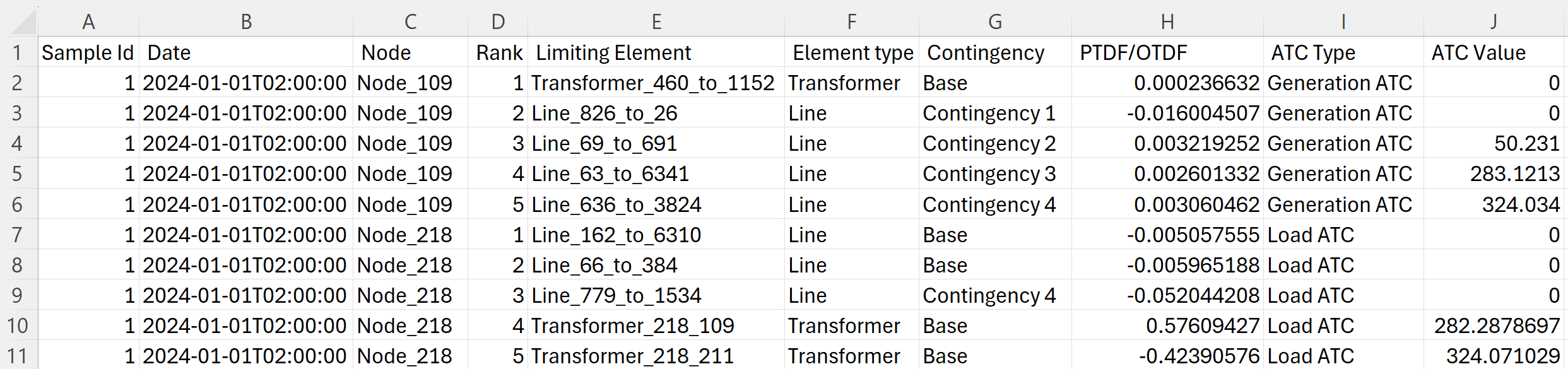
2. ATCMinMaxReport.csv:
It lists the minimum, maximum, and standard deviation of the ATC for each selected node (spanning the simulation horizon) and the corresponding timestamps, as shown below.
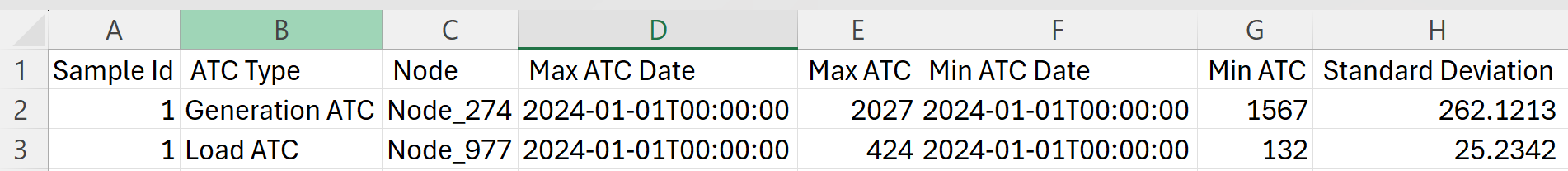
Finally, the following undocumented parameters are used to control the contents of ATCLimitingElementsReport.csv:
Transmission_ATCLimitingElementCount specifies how many top limiting elements are to be reported for a node.
Transmission_ATCPTDFThreshold specifies the PTDF threshold for a limiting element to be included in the report with respect to a selected node.
Transmission_ATCStepList and Transmission_ATCPeriodList specify the steps and periods therein for which the report is to be prepared. For example, given the specification below, the report would be prepared for step 2, period 1 and step 4, period 2.
