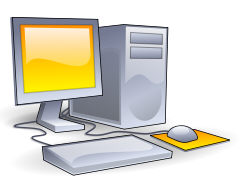Computer Requirements
Hardware Recommendations
|
When doing memory intensive zonal studies — such as running granular topologies like the Eastern Interconnect, using constrained dispatch logic, or performing a long-term run with numerous new resource candidates — a 64-bit system and at least 8GB of RAM are recommended for optimal user experience. Additionally, for intensive nodal studies a 64-bit system is required with 16GB RAM for most systems, or 32GB for large East Interconnect studies. Energy Exemplar typically recommends new systems be purchased with the fastest processor and lowest latency RAM currently available. An example of an optimal system capable of performing all study types is shown below. |
|
High Performance 64-bit Systems
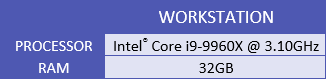
Additionally, OverClocking, or HyperClocking™ (as it is referred to by specific manufacturers) can also increase performance. OverClocking is the process of increasing the clock speed of a CPU higher than the originally intended speed set by the component manufacturer.
![]() NOTE: For all hardware configurations, a total of 1.65GB of free hard drive space is required for the install, with 1.5GB required on the system drive (150MB can be directed to other storage locations). There should also be enough free hard disk space available for output database(s) and the virtual memory settings. Very large outputs can be created based on what you specify in output reporting, so judicious output reporting selection is highly recommended. Contact Support for assistance.
NOTE: For all hardware configurations, a total of 1.65GB of free hard drive space is required for the install, with 1.5GB required on the system drive (150MB can be directed to other storage locations). There should also be enough free hard disk space available for output database(s) and the virtual memory settings. Very large outputs can be created based on what you specify in output reporting, so judicious output reporting selection is highly recommended. Contact Support for assistance.
Software Requirements
-
Windows 64-bit Operating System
Software Recommendations
-
Windows 10 Professional
-
Microsoft Office Excel
-
Microsoft SQL Server 2019 Full or Express Edition
Operating System Compatibility
-
Windows 10 Pro
-
Windows Server 2008, 2012 and 2016 (including R2)
-
Windows 8.1 Pro or Enterprise
-
Windows 7 Professional
Other System Considerations
-
Remote Access - Aurora is well suited for running in remote access environments. Aurora can be installed and run on remote servers and accessed from a workstation by multiple users through an application like Remote Desktop or Terminal Services. There may be nominal performance degradation of the graphical user interface in environments like these that can result in slowness at times, such as switching between windows or creating charts. Please note that this is not the same as running in a ‘virtualized’ environment.
-
Virtualization (Hardware/Software) - Aurora can run in ‘virtualized’ environments such as VMware, Citrix XenDesktop/Server, Microsoft Hyper-V, or Parallels Desktop for Mac. Energy Exemplar has found that running Aurora on a virtual machine resulted in minor performance degradation, such as an increase in run time. Performance changes can be affected by how much output reporting is requested, the number of simultaneous users, etc. Many factors can drastically affect the performance of any system, virtual or non-virtual. To address concerns about performance (e.g. execution speed), Energy Exemplar recommends testing in the environment before fully committing to full-scale production in a virtual environment. For maximum performance, Aurora is best run on dedicated servers or workstations (in nonvirtualized environments).
-
Output Database Formats - Output database formats are xmpSQL, SQL Server, MySQL, XML, and zipped XML.
In the case of SQL Server, we recommend using the Express Edition of SQL Server on clients’ machines where Aurora will be run or the full edition of SQL Server on a central server dedicated to Aurora use. We do not recommend running full SQL Server installations on the same workstation/server that Aurora is run on. The memory usage of SQL Server does not allow Aurora to run at maximum performance levels.
-
Input Database Formats - The delivered input databases are distributed in xmpSQL (.xdb) format, but can easily be converted to other formats including zipped XML or SQL Server. Delivered zonal input databases are typically each under 100MB in size, while nodal databases can run larger.
-
Data Backup - Aurora input and output data should be backed up to meet user requirements.
-
Network Bandwidth/Data Storage - The bandwidth requirements are largely based on the amount of output data created and written to a non-local storage location (e.g., shared network folder, server-based database, etc.). In some cases, the bandwidth requirements will be very large and the physical storage should be located as close to the users as possible or with a very high bandwidth connection. Output database sizes vary and are dependent on the intended use of the model. Data storage needs for certain types of model use can easily reach into the hundreds of gigabytes.
-
Multi-CPU - Multi-processor or multi-core systems allow for several instances of Aurora to run simultaneously when there is enough available memory. While some reduction in individual run times will be expected when running multiple instances in parallel, the total run time to complete a batch of simulations will be significantly reduced. When running only one simulation at a time, there are settings that allow Aurora to take advantage of all of the processors on a machine.
The Use Parallel Processes setting, selected in the Logic settings of the Simulation Options window, will perform certain parts of the simulation in parallel and on a quad-core machine with nothing else running will improve run times anywhere from 10 – 50% based on the study settings. Furthermore, when the option, "Parallelize the Run Across Years," is also selected on multi-year zonal studies, the study years will be run simultaneously further reducing the overall run time. Even with the way that Aurora will attempt to use all of the available processors on a machine, Energy Exemplar generally recommends obtaining computers with higher single thread ratings as opposed to machines with slower thread ratings but more available processor cores.
-
Recommendations for Multi-Core/Multi-User Environments - Multiple instances of Aurora can be run in parallel on servers or workstations that have multi-core processors for increased productivity. Furthermore, multi-core processor platforms are ideally suited for multi-user environments. However, there are some important considerations regarding memory requirements and potential performance degradation for Aurora in these types of environments that should be noted.
In multi-core/multi-user environments, the memory requirements of Aurora scale nicely in a linear fashion. There are no memory-synergies related to multiple instances. So, for example, if a study needs up to 6GB of RAM, then running 8 instances in parallel on 8 CPU-cores would require 8 * 6GB = 48GB of RAM. Additionally, if a single study requires 25% CPU to complete, 4 simultaneous studies would consume 100% of the CPU. Running more than 4 simultaneous studies in this instance would cause a slowdown of the run times for all of the studies.
The exact memory requirements vary based on a number of factors. Some of the factors that can have a significant impact on memory requirements for Aurora in multi-core/multi-user environments are:
-
Running nodal simulations of very large systems such as East Interconnect
-
LT expansion runs with many new resource alternatives
-
Setting the Max Records In Memory to a higher number to improve run time when reporting lots of output
-
Running scenarios with a more granular topology (e.g. solving hourly prices for many WECC zones vs. fewer)
-
Running with a very large input database that includes many extra tables (e.g. 'Unknown' type tables) with very large record counts (e.g. > 50,000)
However, CPU usage will not scale linearly. Each additional instance of Aurora will create significant system CPU overhead related to managing the multiple processes. Additionally, memory and I/O channels are limited in multi-core processor environments and can cause significant bottlenecks that result in degraded performance. The amount of performance degradation depends heavily on the specific hardware of the computer, but is also affected by the number of simultaneous instances, the number of zones in the consolidation to be solved, and other project settings. Energy Exemplar recommends customer testing in their intended multi-core environment to determine how to maximize productivity for Aurora runs.
-
Gurobi Optimizer - Aurora licensees can optionally license the Gurobi Optimizer. Each Gurobi license is assigned to an individual computer that has a unique identifier and, therefore, requires Gurobi interaction any time the license is moved to a new computer.
![]() NOTE: When running Gurobi Optimizer on a virtual machine, some of these identifiers may change if you "copy" the virtual machine. To migrate a virtual machine to a new host, select the option in your virtualization system to "move" the virtual machine rather than "copying" or "cloning" it.
NOTE: When running Gurobi Optimizer on a virtual machine, some of these identifiers may change if you "copy" the virtual machine. To migrate a virtual machine to a new host, select the option in your virtualization system to "move" the virtual machine rather than "copying" or "cloning" it.
-
User Access Rights - Aurora uses all standard program folders recommended for Microsoft Operating Systems. In some IT environments with enhanced user access security, it may be necessary to give users rights to certain folders on the system. Users will need at least read and write access to the following folders:
-
-
C:\Users\Public\Documents\Aurora (or C:\AURORAxmp for legacy installs)
-
C:\Program Files\Energy Exemplar
-
C:\gurobi (when licensing the Gurobi solver)
-
C:\ProgramData\Energy Exemplar\Aurora and C:\ProgramData\EPIS\Aurora
-
Aurora also accesses the web when it launches to check the current version and load a Welcome Page that alerts users to important information like updates, patches, data releases, and events. While not required, it is recommended that IT departments allow access to both of these sites as well:
-
Welcome Page - Name:
-
Version Checker - Name: auroraxmp.cloudapp.net Address: 191.239.11.138