Generator Firm Capacity
| Units: | MW |
| Mode: | Input/Output |
| Multi-band: | True |
| Default Value: | 0 |
| Validation Rule: | Any Value |
| Key Property: | No |
| Description: | Contribution of the generator to capacity reserves |
- Input
-
By default the capacity provided by each generating unit to regional or zonal capacity reserves requirements is determined by the Generator Firm Capacity Basis setting, which defaults to the Max Capacity, but this can be overridden by defining Firm Capacity directly.
Firm Capacity is used in the calculation of Region (and/or Zone) Capacity Reserves in both PASA and LT Plan. For LT Plan it is the contribution each unit installed/built/retired makes towards any Capacity Requirement in that Region or Zone.
Example
Property Value Unit Band Date From Date To Timeslice Data File Units 100 -
Max Capacity 1 MW
Rating 0 MW
wind.csv Firm Capacity 0.08 MW
Note: For the Firm Capacity to work, the Max Capacity must be defined as a non-zero value.
This is an example input for a wind generator. The total installed capacity in this case is 100 × 1MW = 100MW, but the Firm Capacity is only 8% of this, or 8MW.
- Output
-
Generator Firm Capacity as output is based on the input Firm Capacity if that is defined:
Firm Capacity = Firm Capacity × Units
otherwise:
Firm Capacity = Installed Capacity or Rated Capacity depending on Firm Capacity Basis
- Multi-band
-
Firm Capacity can also be modeled with multi-bands. Each consecutive band shows the additional Firm Capacity provided by building additional units in Firm Capacity Unit Count.
Example
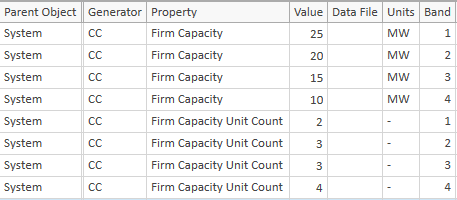
In the above example, the first 2 units built have 25 Firm Capacity each (corresponding to Band 1). The next 3 units built have 20 Firm Capacity each (corresponding to Band 2). Bands 3 and 4 follow likewise.
Note: Any units built beyond what is specified in the Unit Count of the final Band each have the Firm Capacity of the final Band.