Global Tree Stages Leaves
| Units: | - |
| Mode: | Input Only |
| Multi-band: | True |
| Default Value: | 1 |
| Validation Rule: | ≥1 |
| Key Property: | No |
| Description: | Scenario Tree: Number of leaves in each stage |
Global Tree Stages Leaves relates to the Scenario Tree and sets the number of leaves (nodes) at in each stage in the tree.
You have two options when defining the tree depending on its complexity:
- If the tree has one stage per period (week, month, etc); and the same number of full and hanging branches per stage, you can set the number of leaves and hanging branches for Band=1 only and the same values will be used at all stages, and Stochastic Risk Sample Count can be set to 1 and the number of required samples will be calculated by the simulation engine automatically; or
- If your tree is more complex then you should set the number of leaves (full branches) and hanging branches at each stage.
Note that if you are using Hanging Branches, this property sets only the number of full branches at each stage. If using the traditional scenario tree, the value for the last stage is not required.
For example in Table 1 the Stochastic Risk Sample Count is 12 and a 4-stage Scenario Tree is constructed with the tree as illustrated in Figure 1.
| Property | Value | Units | Band |
|---|---|---|---|
| Tree Period Type | Week (2) | - | 1 |
| Tree Stages Position | 2 | - | 1 |
| Tree Stages Position | 15 | - | 2 |
| Tree Stages Position | 30 | - | 3 |
| Tree Stages Leaves | 2 | - | 1 |
| Tree Stages Leaves | 4 | - | 2 |
| Tree Stages Leaves | 12 | - | 3 |
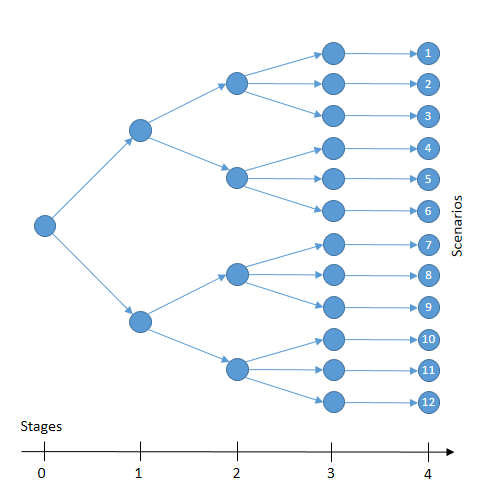 Figure 1: 4-Stage Scenario Tree
Figure 1: 4-Stage Scenario Tree
See also: