Gas Demand Class
| Description: | Demand for gas |
The Gas Demand class allows for detailed definitions of gas consumed at a Gas Node. Gas Demand can withdraw from a specific Gas Node or can be distributed across multiple Gas Nodes using the Gas Demand.Gas Nodes Demand Participation Factor. A Gas Demand object should have at least one membership with a Gas Node to connect to the gas system.
Demand Definitions
The three ways to define gas demand are as direct input, as a calculation based on weather data or as an interruptible demand using Bid Quantity and Bid Price pairs. To differentiate between the direct input and the calculation use the property Demand Type to specify whether to use 'Input' or different weather options such as 'Temperature' and 'Heating Degree Days'.
1. Gas Demand as Input
Define the Gas Demand Demand property. The Demand Type property can remain at the default 'Input'.
2. Gas Demand based on Weather Data
Weather is the main driver for residential and some small commercial gas demands. Regression analysis relationships between the gas demand and weather (temperature, HDD, wind speed) can be used to establish a piecewise linear demand function, as shown below.
Demand = Customer Count * (Usage Factor Base + (Usage Factor Heat * Temperature) + (Weather Data Factor * Wind Speed))
The Usage Factor Heat and Weather Data Factors are multiband and should be used in combination with Usage Factor Heat Point and Weather Data Variable to create a piecewise linear function.
To use this functionality:
- Create a Weather Station object.
- Define the weather data inputs (temperature or HDD, wind speed) on the Weather Station object.
- Create a membership between the Weather Station object and the Gas Node where the Gas Demand is located.
- On the Gas Demand object set Demand Type to 'Temperature' or 'HDD' depending on your inputs and define the demand function properties.
For a detailed example, see the Weather Station class.
2.1 Cumulative Calculation
Demand = CC * (UFB + (UFH1 * (Temp - UFHP1) * I1) + (UFH2 * (Temp - UFHP2) * I2))
- CC = Customer Count
- UFB = Usage Factor Base
- UFH = User Factor Heatband
- Temp = Temperature or other input (HDD, Wind)
- UFHP = User Factor Heat Pointband
- I = Includeband Dummy variable of whether to use this band. If Temperature falls in Band 3, then Bands 1, 2 and 3 are used as this is cumulative.
Using the cumulative setup requires defining the Undocumented Parameter UseCumulativeGasDemandMethod as True.
3. Interruptible Demand
Multiband Bid Quantity and Bid Price pairs define price responsive gas demands.
See Bid Quantity for an example.
Gas Demand Resolution
By default Gas Demand Demand is the gas demanded in each simulation interval.
The Interval Length is defined on the Horizon object, shown below.
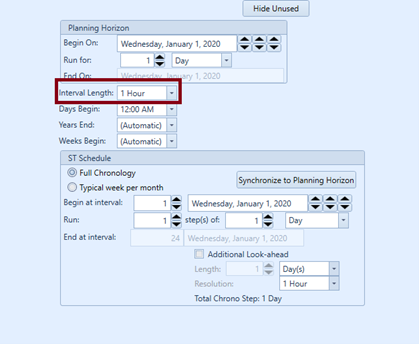
To consider the Gas Demand input at a resolution other than the Interval Length this must be defined on the Production object, shown below.
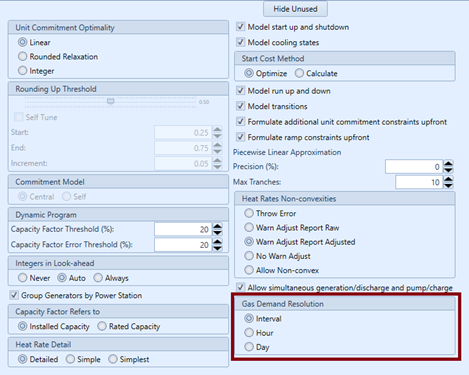
See Gas Demand Resolution for more details.
Gas Demand Side Management Programs
Initiatives to reduce gas demand are modelled by creating a membership between the Gas Demand object and Gas DSM Program object. All characteristics of the program costs and implementation are defined on the Gas DSM Program object.
Gas Tracking Reporting
With Gas Tracking, as described in the City Gate Pricing article, the supply to demand can be tracked. By enabling the reporting property Delivered Quantity on the memberships between Gas Demand and different supply sources like Gas Fields, Gas Contracts, and Gas Storage, the user can report how much gas is delivered from each of the sources.
See also:
- Gas Demand Property Reference for a detailed list of properties for this class of object.
- Gas Modelling for details.