LT Plan - Turning on LT Plan
To turn on LT Plan, create an LT Plan then add the object to the LT Plan collection of the Model you wish to run. This is illustrated in Figure 1 where a LT Plan object has been created and named "LDCmonth12" and then added to the Model "Base" by editing the membership in the left-hand side of the Model properties form. This form is accessed by double-clicking the Model and the membership is edited by double-clicking the LT Plan entry in that left-most list.
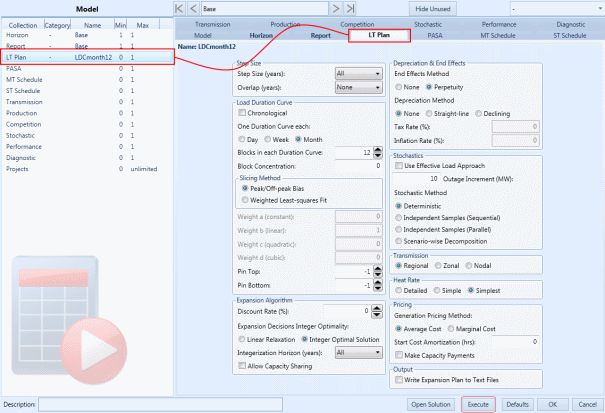
Figure 1: LT Plan in Model settings