Battery Class
| Description: | form of storing energy for use at a later stage |
| Detail: |
See also Battery Property Reference for a detailed list of properties for this class of object.
Contents
- Introduction
- Getting Started
- State of Charge
- Charging and Discharging
- Capacity Expansion Planning
- Simulation Settings
1. Introduction
The Battery class can be used to represent many types of energy storage systems most notably battery energy storage systems (BESS). Other types that can be modelled with Battery are compressed air energy storage (CAES), thermal storage and flywheel energy storage.
A BESS can be utilised for frequency regulation, grid stabilization, transmission loss reduction, reduced transmission congestion, renewable energy smoothing, spinning reserve, peak-shaving, load-levelling, transmission and distribution deferral, asset utilization.
2. Getting Started
Battery is very similar to Generator but with a built-in storage function. The basic input properties for Battery are Units which, like Generator must be defined, Capacity which defines the storage capacity, and Max Power which defines the output power. The input power can be defined separately with Max Load or otherwise defaults to Max Power.
NOTE: For micro-grid studies it is convenient to enter battery capacities and power in kilowatts rather than the default megawatts. See the Settings topic for more details.
3. State of Charge
State of Charge (SoC) is the charge state of the battery. This can be set to an initial value with the Initial SoC property and can be bounded with the Min SoC and Max SoC properties.
4. Charging and Discharging
Batteries generally incur losses on both charging and discharging e.g. inverter losses. These are implied by the Charge Efficiency and Discharge Efficiency properties which both default to 100%. Figures 1 and 2 illustrate how the Max Power and Max Load relate to Losses on discharge and charge respectively and to reported Generation and Load.
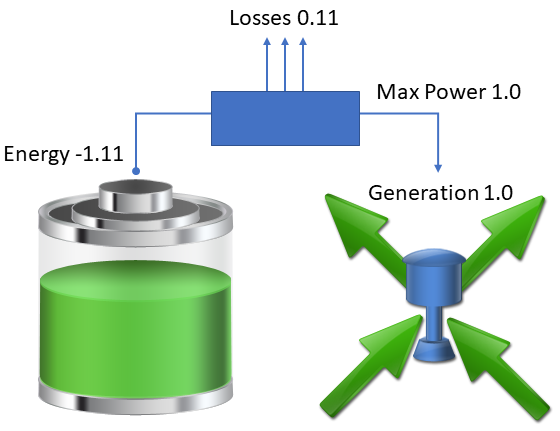 Figure 1: Discharging Efficiency
Figure 1: Discharging Efficiency
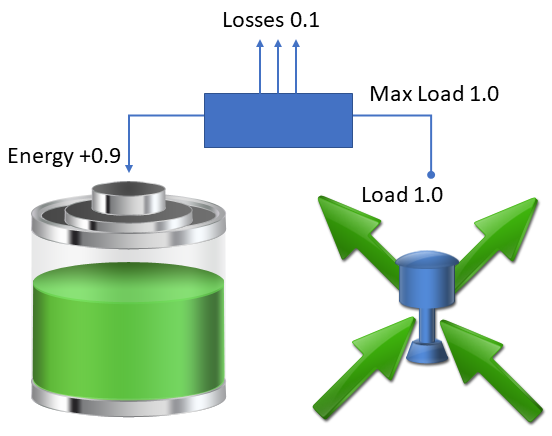 Figure 2: Charging Efficiency
Figure 2: Charging Efficiency
5. Capacity Expansion Planning
Batteries can be built and retired with LT Plan just like any other component. The key input properties for expansion are Build Cost and Max Units Built.
Like Generator the Battery class supports the Nodes * collection which allows you to define a single Battery object and a set of candidate locations. LT Plan will then optimize the location of the Battery among those nodes.
6. Simulation Settings
Simulation settings related to Battery include: