Constraint Apply Option Column
Column Type = Text
The Constraint Apply Option column defines how you want to apply energy type constraints for the record. You can select two options: Individually and Together, based on how you want to apply the energy type constraints.
- Together - The constraint limit will be applied on all resources together. This is how the current version operates.
- Individually - The constraint limit will be applied to each resource and new resource build (in case of LT) individually.
For example, in the New Resources table below, Resource 1081 has 2 builds and Resource 2617 has 1 new build in the year 2024.
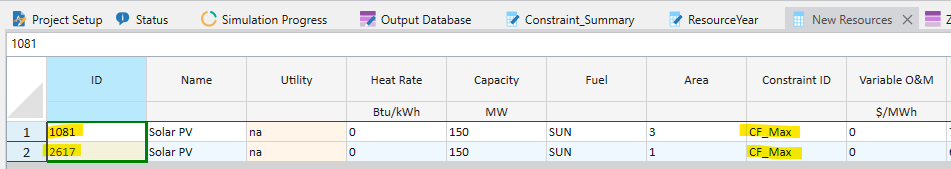
Thus, the yearly constraint limit will be applied to each build individually in the year 2024.
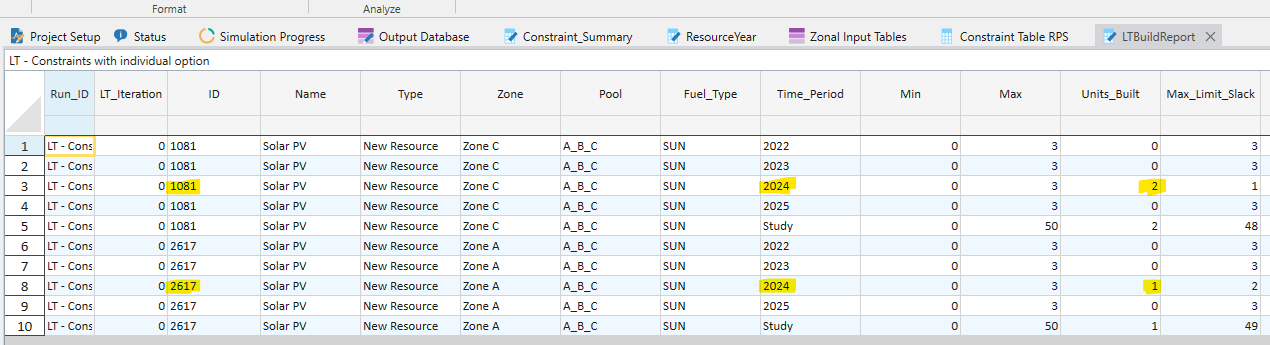
On the reporting side in the Constraint Summary Output Table, if a constraint limit is applied to each resource build individually, they are reported a bit differently. For these constraints, the reporting Constraint ID follows the syntax:
[Set_ID]_[Resource_ID], where Set_ID is the entry from the Set_ID column of the Constraint Table and Resource_ID is the ID of the resource from the Resources Table or a New Resources ID number (in the case of LT, if it is a newly built resource).
Thus, as in the above example, if you have three new builds, then three rows will appear in the ConstrSummary_Table and ResYear_Table corresponding to each new build.
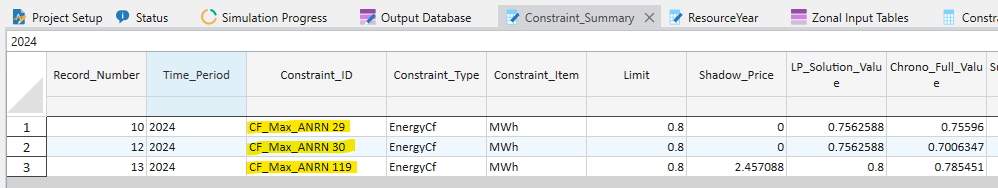
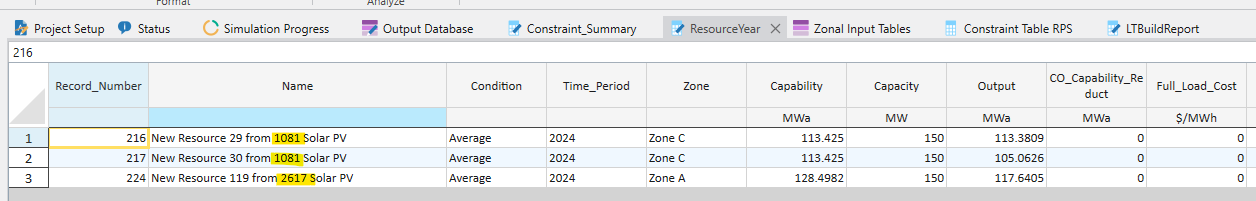
![]() NOTE: This feature is only currently available for energy constraints: Energy Max, Energy Min, CF Max, Energy CF Min, LT Energy Max and LT Energy Min of the Constraint Table. If no option is specified, the Together option is the default selection.
NOTE: This feature is only currently available for energy constraints: Energy Max, Energy Min, CF Max, Energy CF Min, LT Energy Max and LT Energy Min of the Constraint Table. If no option is specified, the Together option is the default selection.
![]() Constraint Type Column
Constraint Type Column
