 |
Status |
| The icon in the first column indicates the sate of the running instances: |
 |
No project is loaded |
 |
Project loading/loaded |
 |
Instance is running |
 |
Instance |
 |
Simulation has been paused by the user. |
 |
Simulation has been stopped by the user. |
 |
Simulation has completed |
 |
Simulation has completed; there were warnings during the run. |
 |
Project Error |
|
|
Host |
This field identifies the host used for that record by the scheduler.
|
| |
Project File |
This field identifies the project file (.apz) currently loaded in the instance by the scheduler.
|
| |
% Complete |
This field show the current progress of the run - if it is in the middle of a simulation. It also indicates whether the instance is initializing, idle, running a script, or if an error has occurred.
|
 |
Status Messages |
Use this button to view the status window from the run. See example below:
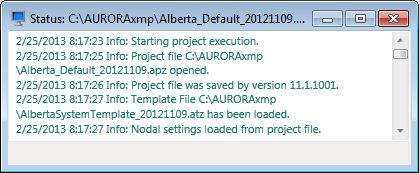
|
 |
Pause/Resume Instance |
This button will pause a running instance on the Host or resume an instance that has been paused.
|
 |
Stop and Close Instance |
This button will tell the Host to stop running a project and issue a close command to shut down the instance.
|
 
This button will force the Host to immediately close the open instance. Any unsaved data will be lost.
|
Terminate Instance |
This button will force the Host to immediately close the open instance. Any unsaved data will be lost.
|
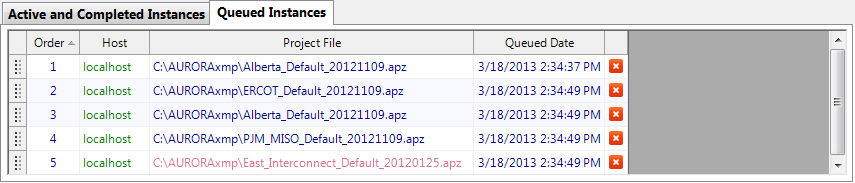
![]() Productivity Tools
Productivity Tools![]() Scheduler
Scheduler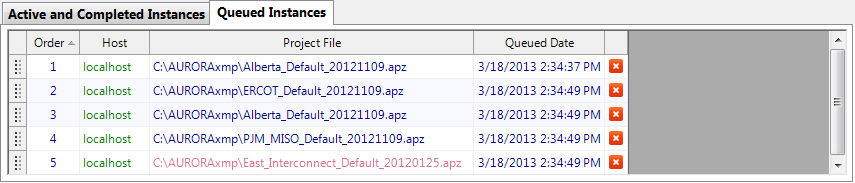
![]() Productivity Tools
Productivity Tools![]() Scheduler
Scheduler