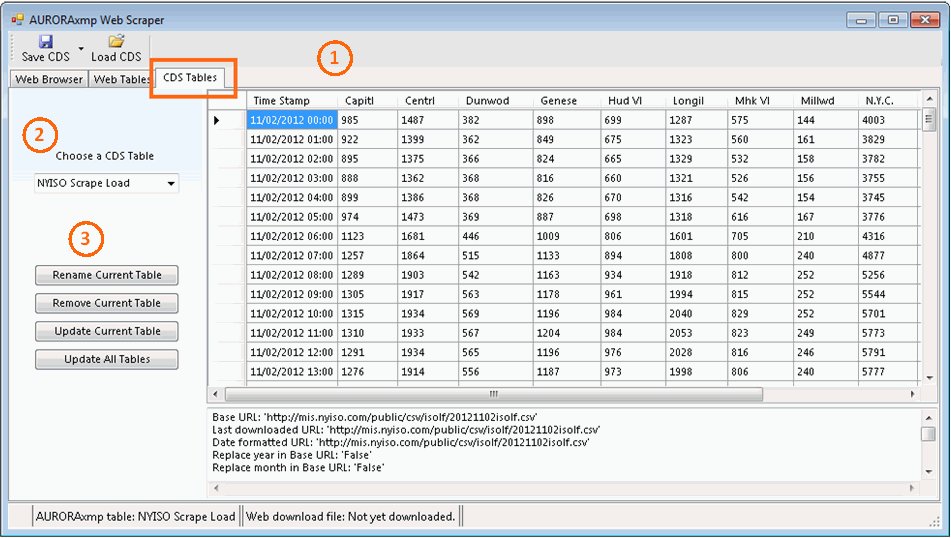Web Scraper: CDS Tables
Web Scraper Windows
|
CDS Tables |
(1) Table Display - This window displays the contents of the available CDS tables.
(2) Choose CDS Table - Use this dropdown to select from CDS tables contained in the loaded CDS file. This field will only show tables that were created with the Web Scraper. It will not show all tables in the CDS.
(3) CDS Table Buttons - Use these buttons to rename, edit, or update the currently loaded CDS table. There is also a button to Update All Tables in from the web scraper in the CDS file.
To view, manually adjust, or manipulate the data in completed tables, go to the CDS window.
![]() Aurora Tables
Aurora Tables