Internet Restrictions
Q: Can my IT department restrict Aurora's web access?
Yes, Aurora can be configured to disable all features that access the internet when required.
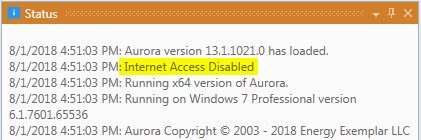
Copy the AuroraClientConfig.txt file, installed to the C:\Program Files (x86)\AURORA\Welcome folder, into the same folder as the Aurora executable file, typically C:\Program Files (x86)\AURORA. When the text file is present in the same folder as the executable the following features will be disabled:
-
Welcome page – website content will not be displayed upon application launch
-
Startup version check - displayed in the Status window
-
Web Scraper tool
-
Action buttons found in the File Menu
![]() Internet Restrictions
Internet Restrictions
