Entering a Time Series
Time series specifications include the following:
-
Inputs can be specified for any time period (annual, monthly, weekly, hourly, or sub-hourly).
-
Consistency of input formats to resolve variables to any time period.
-
Relevant inputs are prefixed with clear acronyms to allow immediate or cascaded resolution (e.g., “YR_”, “HR_”, etc.).
To input a Time Series:
-
In desired cell, enter time series prefix followed by the corresponding ID (e.g., "YR_001).
-
Time series variables can be referenced directly or cascade down through time. Cascading hierarchies are as follows:
- Annual to Monthly
- Annual to Monthly to Weekly
- Annual to Weekly
- Annual to Hourly -
For values that cascade from monthly to weekly, the weekly values will repeat with the same pattern for the entire month.
-
For unique treatment of New Resources in long-term studies, see Apply Input by Vintage.
Time series options are as follows:
-
Generic Shape
Acronym: TS_
Table: Time Series Generic
This table allows all of the various time period specifications in one table (excluding sub-hourly).
-
Annual Shape
Acronym: YR_
Table: Time Series Annual -
Monthly Shape
Acronym: MN_
Table: Time Series Monthly -
Weekly Shape
Acronym: WK_
Table: Time Series Weekly -
Hourly Shape
Acronym: HR_
Table: Time Series Hourly -
Sub-Hourly Shape
Acronym: SH_
Table: Time Series SubHourly
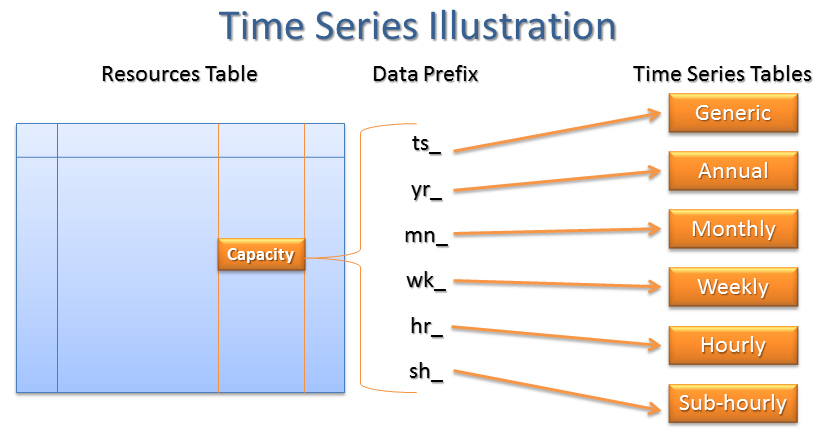
Note: This image is for illustration purposes only and does not reflect exact model functions.
Referencing a Computational Dataset (CDS):
Any input table column that can reference a time series can also reference a CDS table. See Referencing CDS Tables for more information.
![]() NOTE: CDS references to the Time Series Generic table are not allowed.
NOTE: CDS references to the Time Series Generic table are not allowed.
![]() Entering a Time Series
Entering a Time Series
