New Resources Table
The New Resources table contains the input assumptions and parameters for new resource types to be evaluated during a Long-Term Capacity Expansion study. The model optimizes the expansion and retirement of resources. This table is similar to the Resources Table. New Resources use the same logic for commitment and dispatch decisions as existing resources (Resources table). The only difference is that they do not go into the dispatch stack.
![]() NOTE: When opened, this table will automatically show a filtered view based on the areas, zones, or pools which are running in the study system. Automatic Filters are overridden by the User Default Quick View, or can be turned off using the Project Options in the Options window.
NOTE: When opened, this table will automatically show a filtered view based on the areas, zones, or pools which are running in the study system. Automatic Filters are overridden by the User Default Quick View, or can be turned off using the Project Options in the Options window.
Apply Input by Vintage
All inputs in this table that can reference a Time Series to allow input by vintage (the year a resource is selected for addition) and input by year for the vintage. For example, this feature can be used to model vintage Heat Rate improvement over time, in combination with a heat rate shape for each year a selected resource is in service. There are two methods for applying input by vintage:
- If the input in this table begins with "yr_" and ends with "|Offset" (e.g., yr_Capacity|Offset), then the annual time series values will be offset by the number of years after the First Eligible Year of the new resource. For example, suppose a new resource has a First Eligible Year of 2023 and for some particular input it references a time series annual vector in this manner. If the value of 100 were specified in the 2025 column for that vector, then for a new resource built in 2024 (1 year after the First Eligible Year), the value of 100 would be used in 2026 for that resource. In other words, the 2025 input represents the value two years after the start date of the resource (instead of being fixed at the year 2025.
- If the input in this table begins with "yr_" but does not end with "|Offset" tag, then the data pointed to in the Time Series Annual Table is used for the vintage specified by the Year columns. That data can contain another reference to another "yr_" (or any other time series) and will then be treated as normal time series variation (e.g., year by year or month by month, etc.) for the vintage referenced. Review which columns can accept Input by Vintage below.
![]() NOTE: Any columns included in this table must also be included in the Resources table. Otherwise, they will be ignored.
NOTE: Any columns included in this table must also be included in the Resources table. Otherwise, they will be ignored.
![]() NOTE: Any Fuel with Fuel Type starting with "Wat" (case insensitive) will cause a resource referenced to that fuel to be treated as a hydro resource. Any Fuel with Fuel Type starting with "Sto" or "PS" (case insensitive) will cause a resource referenced to that fuel to be treated as a storage project. Any Fuel with Fuel Type of "Conservation", "DSM", or starting with "Load" (case insensitive), such as "Load Control", will cause a resource referenced to that fuel to be treated as a Conservation or Demand Side Project.
NOTE: Any Fuel with Fuel Type starting with "Wat" (case insensitive) will cause a resource referenced to that fuel to be treated as a hydro resource. Any Fuel with Fuel Type starting with "Sto" or "PS" (case insensitive) will cause a resource referenced to that fuel to be treated as a storage project. Any Fuel with Fuel Type of "Conservation", "DSM", or starting with "Load" (case insensitive), such as "Load Control", will cause a resource referenced to that fuel to be treated as a Conservation or Demand Side Project.
|
COLUMNS INCLUDE |
|||
|
Ancillary Max Offline Contribution |
|||
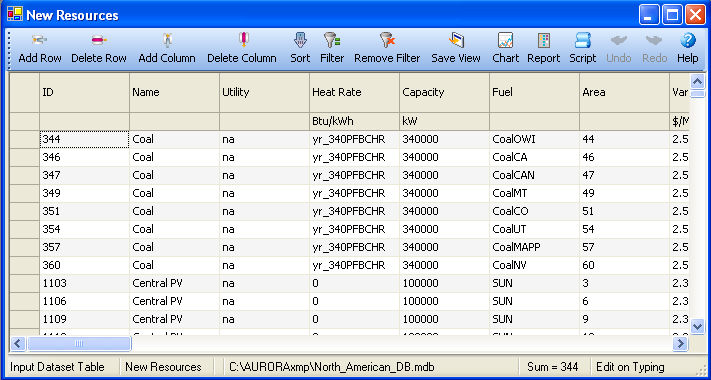
Inputs by Vintage
The following resource data input is available for input by vintage and may be input by any time period desired:
Heat Rate (and Second Heat Rate), Heat Rate at Minimum, Committed Heat Rate, Capacity, Minimum Capacity, Capacity Monthly Shape, Fuel Adder (and Second Fuel Adder), Fuel Multiplier (and Second Fuel Multiplier), Fuel Limit (and Second Fuel Limit), Variable O&M, Fixed O&M, Forced Outage Rate, Maintenance Rate, Bidding Factor, Bidding Shape, Shadow Bidding Adder, Start Up Cost, Ramp Rate, MinUp Time, MinDown Time, UBB Heat Rate, UBB Segment Size, UBB Bidding Shape, UBB Bidding Factor, Max Storage, Max Recharge, Hourly Shaping Factor, Cycle Only Capacity, Cycle Only Heat Rate, Cycle Only Start Up Cost, and Emission Rate (and Second Emission Rate).
The following resource data input is available for input by vintage but may not be input by time period:
Maintenance Begin Date, Maintenance End Date, Shadow Bidding Resource, Resource Group, Can Drop Resource, Reporting, Initial Contents, Heat Rate Units, Currency Units, Emission Units, Mean Repair Time, Risk Outage, Risk Resource Link.
The following resource data input is available for input but may only be input once for all vintages:
New Resource ID, New Resource Name, Utility, Area, FuelType, SecondFuelType, MustRun, NonCycling, HydroID, BeginYear, EndDate, OverallMax
![]() New Resources Table
New Resources Table
