Input Tables
Open the desired table by double-clicking the table name in the Input Tables Window or by right-clicking the table name and selecting Edit Table from the Data Grid Right-Click Menu. The selected table will open in a new window, ready for editing. See Editing Database Tables for more information.
![]() NOTE: Microsoft Access database types are only available when running the 32-bit version of Windows. See Computer Requirements for more information.
NOTE: Microsoft Access database types are only available when running the 32-bit version of Windows. See Computer Requirements for more information.
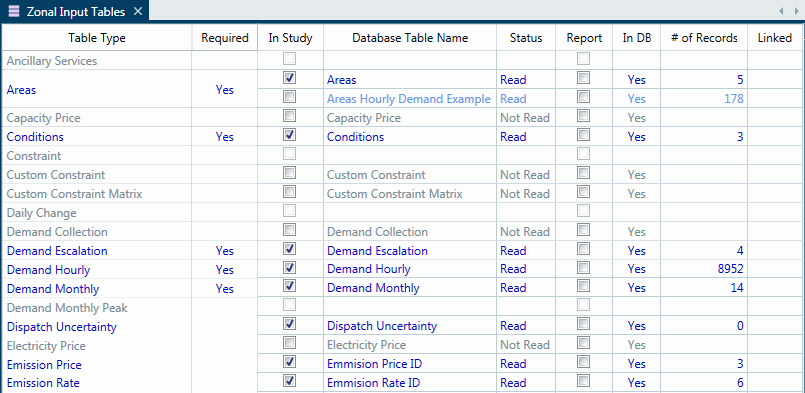
Available input tables include the following:
|
TABLES INCLUDE |
|||
