Resource Modifier Table
The Resource Modifier table (RMT) is generally created by a long-term analysis run of Aurora.This table contains output information that is stored with the input database tables in the Input Tables Window.
![]() NOTE: When opened, this table will automatically show a filtered view based on the areas, zones, or pools which are running in the study system. Automatic Filters are overridden by the User Default Quick View, or can be turned off using the Project Options in the Options window.
NOTE: When opened, this table will automatically show a filtered view based on the areas, zones, or pools which are running in the study system. Automatic Filters are overridden by the User Default Quick View, or can be turned off using the Project Options in the Options window.
The information contained in the table is the same as the Resources table with the addition of columns which are used in determining whether a resource has been dropped, at what date it was dropped, whether a new resource has been added, and information about the new resource. Refer to the Resources table for columns in this table that mirror the Resources table. Only the additional columns are defined here. The RMT is identified with the name of the Zone Definition System used to create the table.
During a run, Aurora combines the Resources table, the Resource Modifier table and (during a long-term run) added rows from New Resources into a "Merged Resource" table. (You can view this table during the course of a run by right clicking on the Input Tables Window (over the list of input tables) and choosing View Merged Resource Table.) It is the Merged Resource Table that is actually resolved for resource information.
When reading dropped resource records from the Resource Modifier table, Aurora will only modify resources for the begin date, end date and dropped resource columns. This means that all other column changes made to the Resources table in Change Sets will appear in the Resources as resolved and used in a study. They will not be overridden by changes from the Resource Modifier table. Other columns in the Resource Modifier table (such as the REM columns) are included because the model simply creates a duplicate of the Resources table and adds columns specific to long term studies.
The RMT will also show Retrofit resources built using the retrofit logic. The Name will start with Retrofit New Resource and then reference the Base Unit.
![]() NOTE: Temporary Resource Modifier tables are NOT created during a run in Aurora (as was the case with Aurora version 6.3 or earlier). All this work is done in Memory. If a user wishes to view iterative RMT results, the Keep All Iterative RMT switch can be set in the Long Term folder of Simulation Options.
NOTE: Temporary Resource Modifier tables are NOT created during a run in Aurora (as was the case with Aurora version 6.3 or earlier). All this work is done in Memory. If a user wishes to view iterative RMT results, the Keep All Iterative RMT switch can be set in the Long Term folder of Simulation Options.
![]() NOTE: The areas in the Resource Modifier table are defined by the Zone Definition table. The database as delivered provides a Resource Modifier table for most major zone definitions.
NOTE: The areas in the Resource Modifier table are defined by the Zone Definition table. The database as delivered provides a Resource Modifier table for most major zone definitions.
![]() NOTE: Column order in the Resource Modifier table does not matter. Column names must match those below exactly. When adding columns to an Energy Exemplar supplied database, check your results carefully to ensure that the column names are correct and the data is actually being read.
NOTE: Column order in the Resource Modifier table does not matter. Column names must match those below exactly. When adding columns to an Energy Exemplar supplied database, check your results carefully to ensure that the column names are correct and the data is actually being read.
![]() NOTE: Entries in the Maintenance Schedule Table override any data in the Maintenance Rate, Maint Begin or Maint End columns in the Resources, Fuel, RMT or New Resources tables.
NOTE: Entries in the Maintenance Schedule Table override any data in the Maintenance Rate, Maint Begin or Maint End columns in the Resources, Fuel, RMT or New Resources tables.
|
COLUMNS INCLUDE |
|||
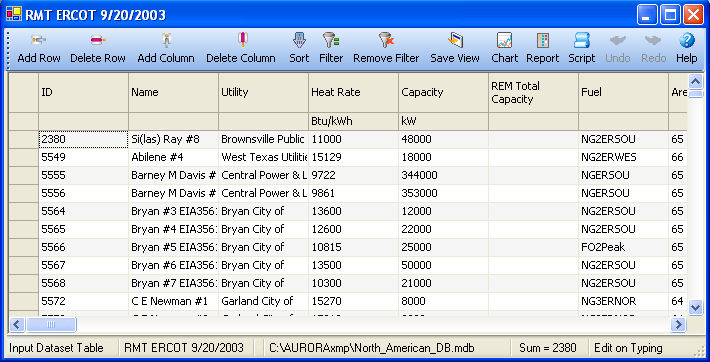
![]() Resource Modifier Table
Resource Modifier Table
