Time Series Generic Table
The Time Series Generic table is used to specify time-sensitive changes to variables in other tables. Aurora provides a generalized and uniform reference format to all the time series tables.
![]() NOTE: Data in this table cannot be used for Computational Datasets input.
NOTE: Data in this table cannot be used for Computational Datasets input.
The table can be used in two ways (both modes cannot exist for a given ID at the same time):
-
Override mode: This is the default mode. In this mode, data entered will persist until ‘overridden’ by another record. For example, if there is a record for January 1, 2012 with a value of 10, and another record for July 14, 2012 with a value of 20, then the value of 10 as (entered in the first record) will be used from January 1 through July 13 of 2012, at which point the July 14 value (and all values thereafter) will be 20.
![]() NOTE: When using override mode, reference records to the Time Series Monthly to Time Series Weekly tables can also be used to produce a repeatable pattern.
NOTE: When using override mode, reference records to the Time Series Monthly to Time Series Weekly tables can also be used to produce a repeatable pattern.
-
Pattern mode: In this mode, the model will repeat a given pattern. The desired pattern type is entered in the optional Pattern column. Valid entries include:
-
-
Monthly - When a monthly pattern is entered, the model stores the specified value for each month. In subsequent months where a value is not specifically entered, the model will use the stored value. In this way, a set of 12 records can specify a monthly pattern throughout time.
-
Daily - The daily pattern will use the specified value for each day of the month throughout the study.
-
Hourly - The hourly pattern will use a given 24 hour pattern throughout the study.
-
![]() NOTE: When using pattern mode, the pattern can be updated at any point in time. The updated pattern then will be used unless subsequent records override this pattern as well.
NOTE: When using pattern mode, the pattern can be updated at any point in time. The updated pattern then will be used unless subsequent records override this pattern as well.
How to reference the Time Series Generic table:
References to data series in the Data column of the Time Series Generic table may have one of the following formats:
TS_ID or TS_ID|Data
where ID is the name of the data series in the ID column and Data is the Data column.
![]() NOTE: Multiple custom data columns can be added to a Time Series Generic table, however a column called "Data" must exist in the table even when multiple custom data columns have been added.
NOTE: Multiple custom data columns can be added to a Time Series Generic table, however a column called "Data" must exist in the table even when multiple custom data columns have been added.
Multiple data columns, with user-specified (or custom) column names, can be added and referenced using the following format:
TS_ID|CustomDataColumn
where CustomDataColumn is the name of the custom data column being referenced in the Time Series Generic table. In the example table below "PlusBasis" is a custom column and would be reference as TS_NGHenry|PlusBasis.
![]() NOTE: Column names starting with "zREM" are assumed to be remark columns (for user notes) and will be ignored.
NOTE: Column names starting with "zREM" are assumed to be remark columns (for user notes) and will be ignored.
![]() NOTE: More detailed time periods will override less detailed data in the table. For example, if annual (Time Series Annual) and monthly (Time Series Monthly) data is in the table, the monthly-level data will be applied.
NOTE: More detailed time periods will override less detailed data in the table. For example, if annual (Time Series Annual) and monthly (Time Series Monthly) data is in the table, the monthly-level data will be applied.
For information on how to specify a time series for a variable, see Entering a Time Series.
|
COLUMNS INCLUDE |
|||
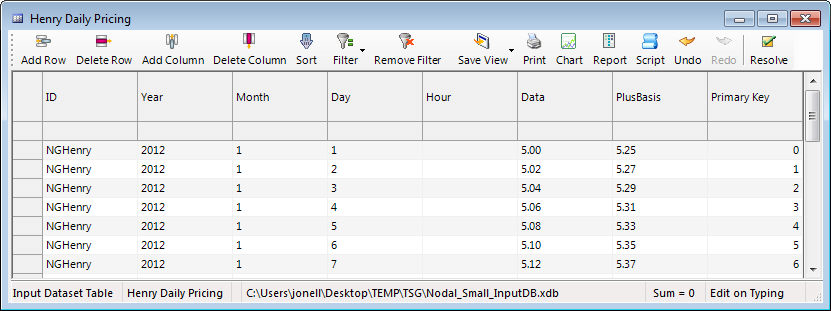
![]() Time Series Generic Table
Time Series Generic Table
