ORM Input Premium Table
Aurora can model increases in prices above cost that are a function of the operating reserve margin (ORM) in an area. This input table defines the premium to be added to the dispatch cost of each resource depending on its percentile (position) in the cost-sorted dispatch stack. Resources that are at the top of the stack (highest priced) will have the premium added for Percentile = 1, while those down the stack will have the premium added for their percentile.
![]() NOTE: If this table is in study, then ORM input premiums are used in the dispatch. Use the logic switch Treat ORM input as nominal, found in the Dispatch and Demand folder of Simulation Options, to determine the premium input as real or nominal dollars.
NOTE: If this table is in study, then ORM input premiums are used in the dispatch. Use the logic switch Treat ORM input as nominal, found in the Dispatch and Demand folder of Simulation Options, to determine the premium input as real or nominal dollars.
This table is available in two formats: row-oriented (default) and column-oriented (delivered prior to v13.3).
ORM values are input by zone, or by area and applied by zones. In the latter method, the zone level values are calculated up from the area level entries in the ORM table, with area-to-zone mapping for the system used to translate values with simple averaging for multiple-area zones.
To use this table, input only the points in the ORM table where a linear change occurs. For example, to apply $100/MWh from the 10th percentile to the 1st percentile, only record an entry for the 10th percentile with a value of $100. Aurora will carry that value forward to the 1st percentile.
On the other hand, to apply $1/MWh at the 50th percentile growing to $1000/MWh for the 1st percentile, then only those two records are needed. (See example below.) Aurora will linearly interpolate the value from $1 to $1000.
![]() NOTE: "Demand” resources, those with demand in the resource name, ie curtailment resources, are not included in the ORM calculation. See Name Column in the Resources table or New Resources table.
NOTE: "Demand” resources, those with demand in the resource name, ie curtailment resources, are not included in the ORM calculation. See Name Column in the Resources table or New Resources table.
| ID | ||
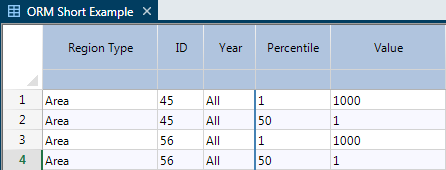
Column-Oriented
In the column-oriented version of the table, each numbered column added in this table represents the Area Number as defined in the Areas table. In this setup, ORM values are input by area and applied by zone. The zone level values are calculated up from the area level entries in the ORM table. ORM column names are first matched to area numbers, then the area-to-zone mapping for the system is used to translate ORM area values to zone values with simple averaging for multiple-area zones.
![]() NOTE: Inputs in the Area Number column can be specified for any time period (annual, monthly, weekly, hourly or sub-hourly). For information on how to specify a time series for a variable, see Entering a Time Series.
NOTE: Inputs in the Area Number column can be specified for any time period (annual, monthly, weekly, hourly or sub-hourly). For information on how to specify a time series for a variable, see Entering a Time Series.
|
COLUMNS INCLUDE |
|||
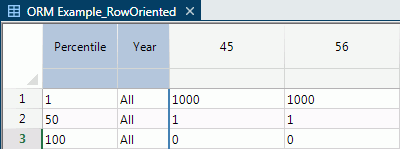
![]() ORM Input Premium Table
ORM Input Premium Table
