Link Table
The Link table contains transmission "links" and corresponding capacity values between areas adjacent to one another. Links are used to establish transmission "paths" which are made up of one or more transmission links. The direction of flow is accounted for in the model and thus all flows are entered with positive numbers. Additionally, transmission line capacity is typically not equal in both directions due to network characteristics of the transmission system therefore it is important to include the correct directional capacities.
![]() NOTE: When opened, this table will automatically show a filtered view based on the areas, zones, or pools which are running in the study system. Automatic Filters are overridden by the User Default Quick View, or can be turned off using the Project Options in the Options window.
NOTE: When opened, this table will automatically show a filtered view based on the areas, zones, or pools which are running in the study system. Automatic Filters are overridden by the User Default Quick View, or can be turned off using the Project Options in the Options window.
Areas are generally consolidated into zones using the Zone Definition table, a process that often consolidates links between individual areas in one zone and individual areas in another zone. For consolidated links between zones, the Losses calculations split the difference between simple average (a good representation if all lines are loaded at the capacity of the smallest link) and a weighted average (a good representation if all lines are loaded at their maximums).
Tiered wheeling rates on a single link can also be applied. Use multiple records for the same Area From/To connection to assign varying Capacity 'blocks' that will have different wheeling charges. In the example below, the bottom three records show this setup. For the West to Central link, the first 100MW would have no wheeling charge, the next 80MW would have $5 wheeling charge, and the last 80MW would have $10 wheeling charge. The losses are still aggregated into one loss value, but the wheeling charges are not averaged.
Tiered wheeling can also be setup using the Wheeling Free Capacity column. With this method there is no need for an additional row for the $0 wheeling block. This method will break up a single row into two parts: the first portion has a capacity equal to the MW amount input in this column and has no wheeling charge applied, the second portion of the link has the input wheeling charge applied and covers the remaining Capacity on the line.
Multi-link transfer limits (e.g. corridors, nomograms) across multiple areas or zones can be defined in the Operating Rules table once their base capacity is established here.
|
COLUMNS INCLUDE |
|||
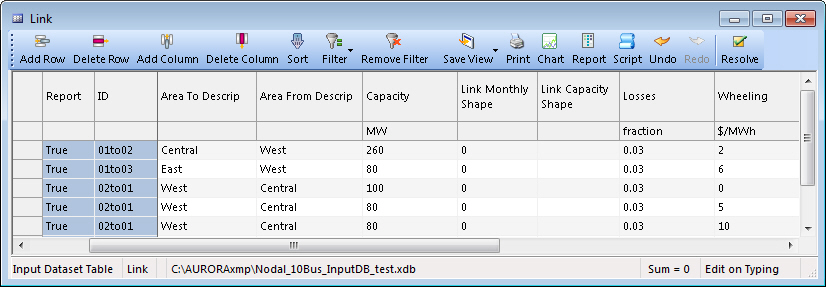
![]() Link Table
Link Table
