Import Quick Views 
This feature is used to import custom Quick Views from a different project file. You can build and save individual, custom Quick Views in any system file without having to recreate the custom Quick View each time.
Click on Import Quick Views to open a file dialog box that enables you to select a Quick View file (.atz) containing the views you wish to import. A list of all the Quick Views in the file will appear.
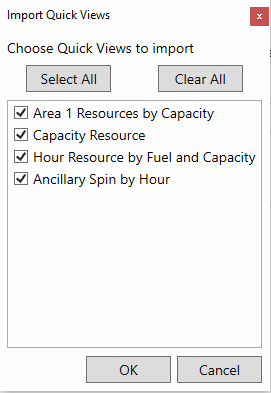
The imported Quick Views will be saved in the project’s current system Quick View file by using the Save Quick View option in the Quick View Manager, exiting the program, or opening a new project file.
![]() Quick Views Window
Quick Views Window
