Navigation
Aurora's graphical user interface (GUI) is designed to be intuitive and easy to use. The following diagram and brief overviews will help in learning to navigate and use Aurora's many features and capabilities.
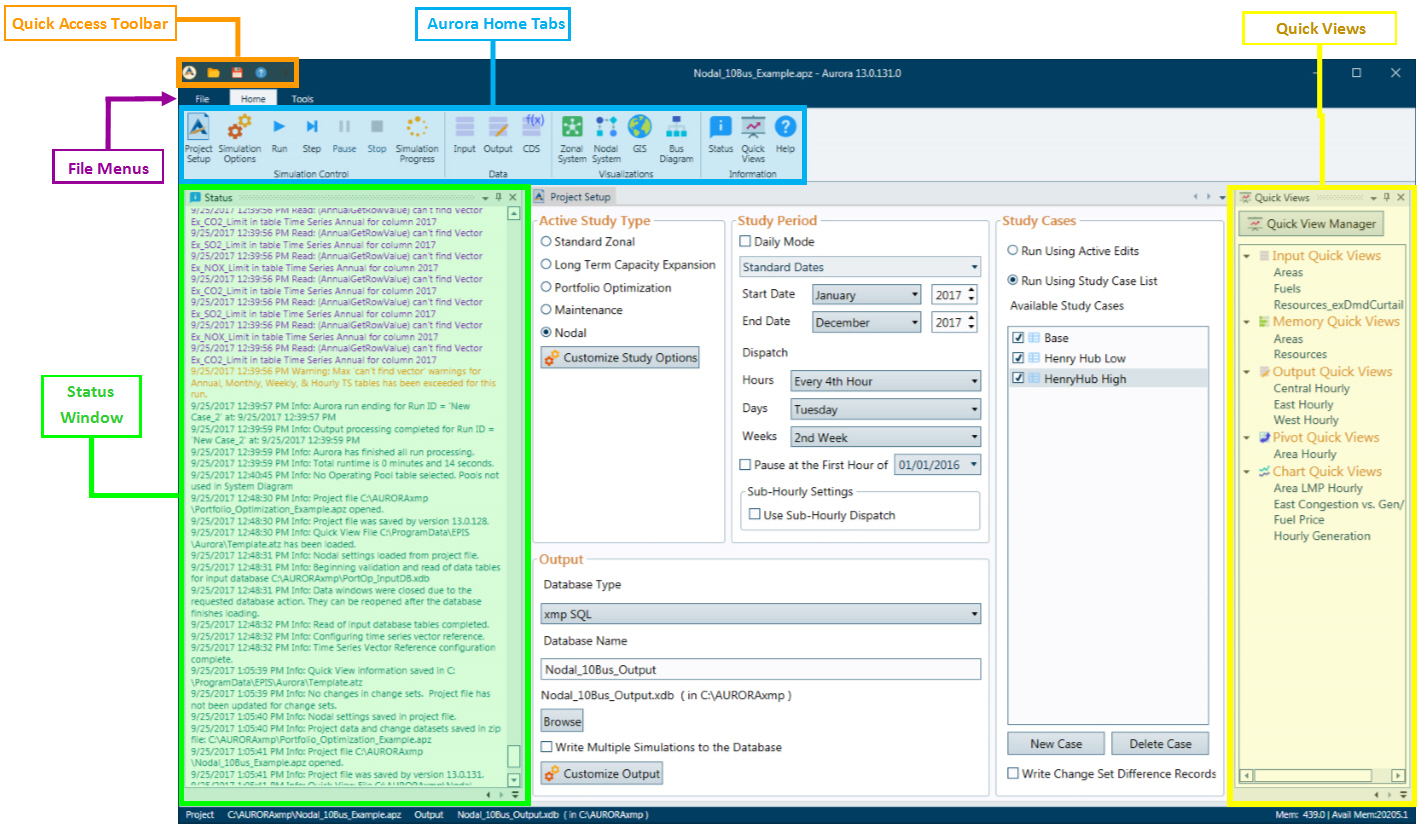
The navigational options within Aurora include:
-
File Menus - There are four File Menus available that provide quick access to project file options, account settings, etc. Learn more...
-
Aurora Home Tab Ribbons - The Aurora Toolbar provides immediate access to Control Windows and the most frequently used features; including management of project settings, assumptions, and data. Learn more...
-
Status Window - The Status window continuously displays messages related to Aurora operation, including the date and time of messages. Learn more...
-
Quick Views Window - The Quick View window is used for quick access to open a previously saved grid or chart. Learn more...
