Removing Tables from Zipped XML Database
If an Aurora simulation creates an unintentionally large, zipped XML output database, it can be cumbersome or prohibitively slow to work with. This tutorial describes how to remove unwanted tables and create a smaller zipped XML output database whose contents can still be viewed via the Aurora user interface.
-
Browse to your zipped XML output database, right-click on it and select Extract All....
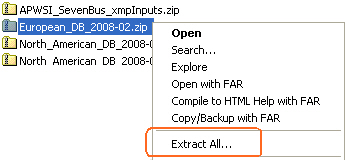
-
Use the Extraction Wizard to specify a destination folder and complete the extraction.
-
Browse to that folder to view the individual XML files that constitute your zipped XML output database. Select the XML table called Output Schema.xml and any other desired XML table(s) (e.g. ZoneMonth1.xml). Right-click and select Send To > Compressed (zipped) Folder.
![]() NOTE: It is critical to include all XML tables of a particular category if there are more than one. For example, you may see ZoneMonth1.xml, ZoneMonth2.xml, ZoneMonth3.xml, etc. and they must all be selected to compress into the new zipped XML database to view all of the ZoneMonth output in Aurora later.
NOTE: It is critical to include all XML tables of a particular category if there are more than one. For example, you may see ZoneMonth1.xml, ZoneMonth2.xml, ZoneMonth3.xml, etc. and they must all be selected to compress into the new zipped XML database to view all of the ZoneMonth output in Aurora later.
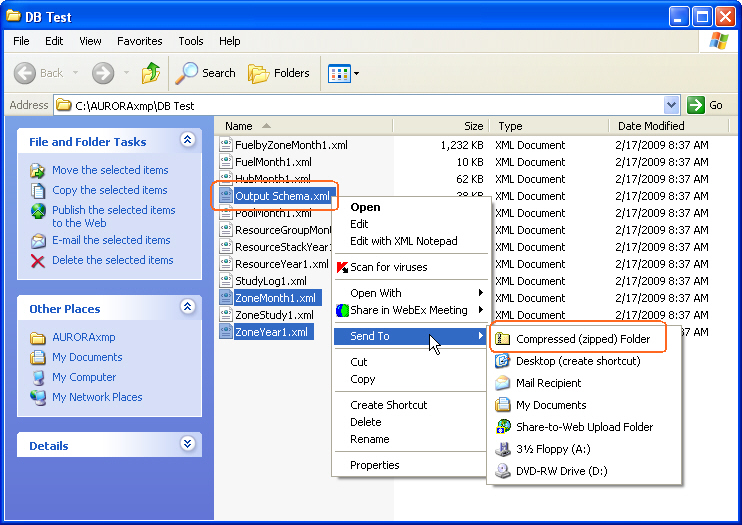
-
The new compressed .zip file will take the name of one of the XML files being compressed. You may rename if desired.
-
Open an Aurora project file. From the Reporting folder of the Simulation Options form, select Change db and browse to the newly created zipped output database. Then click Open.
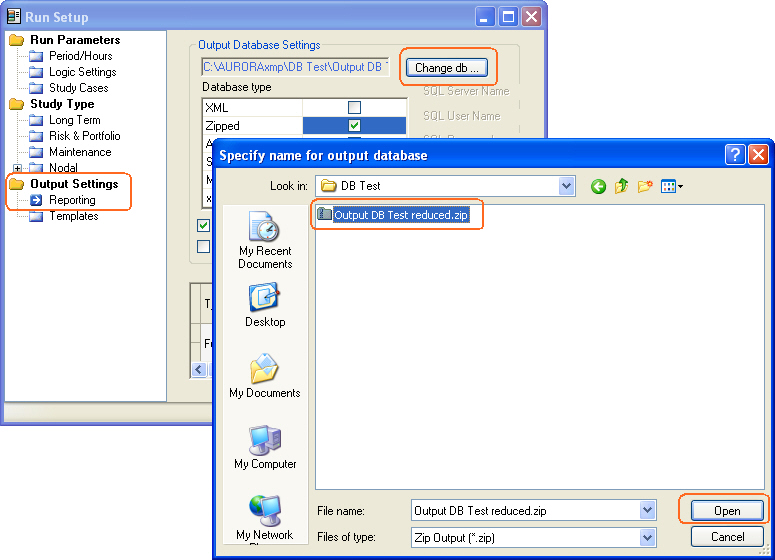
-
Click Output on the Home Tab ribbon to examine the reduced output database. While it appears that all of the original output tables still contain records, they do not. This information is stored in the Output Schema.xml file. If you double-click on any of the tables that still contain numbers in the Total Records column, but were not selected for compression in the new reduced database file, a blank table will appear. Only the tables that were included in the re-constructed zipped XML database (e.g. ZoneMonth1.xml) will contain output records.
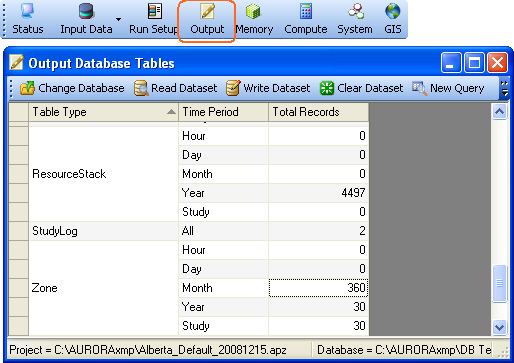
-
You can now view available output in the tables selected for the reduced database.
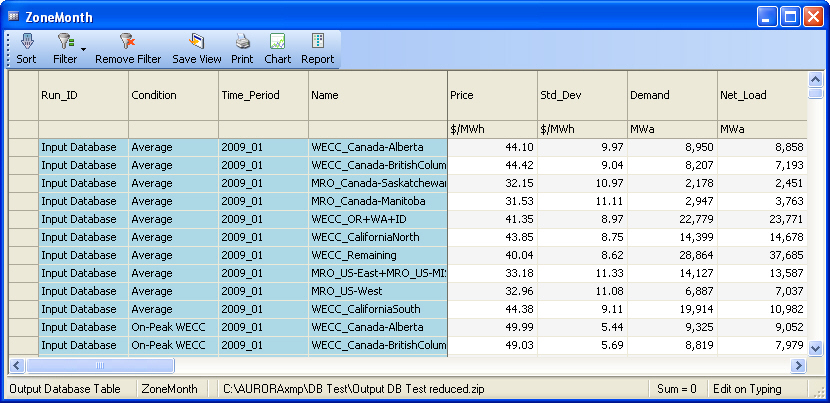
![]() Removing Tables from XML DB
Removing Tables from XML DB
