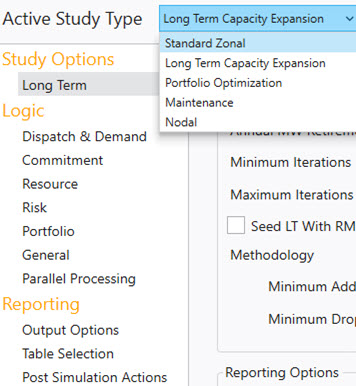Simulation Options 
When you select Customize Study Options from Project Setup, a new tab provides access to all the Simulation Options available to define the contents and scope of your project.
Select Study Options, Logic settings and output Reporting for the study. Click on any of the Simulation, Logic and Reporting options below for more information.
|
|
Study Options* Shows the Active Study Type selected from dropdown |
Logic Settings |
Reporting |
![]() NOTE: All of the current project settings may be viewed in the Status Window by selecting List Project from the right-click menu. See Status for more information.
NOTE: All of the current project settings may be viewed in the Status Window by selecting List Project from the right-click menu. See Status for more information.
![]() Run Management
Run Management
![]() Simulation Options
Simulation Options