Risk
The Risk analysis study options use data in the Risk Input Table to define the selection of input variables that are to be treated as uncertain. The input table specifies which input variables to vary, the sampling distributions that define the possible variation, and the time period for the variation.
The allowable inputs in this table covers a large degree of the uncertainty present in the fundamental drivers for the cost and reliability of power systems. Risk inputs include fuel prices, demand levels, unit forced outage, transmission availability, and levels of hydropower generation. Variation can easily be specified at an aggregated or disaggregated level for each variable class. Variability can occur at an annual, monthly, or daily time step level, and you can specify the correlation between variables.
A complete Study Period simulation will be made for each iteration, with all of the dispatch hours dispatched for each month defined in the study period. To speed the processing of a risk simulation, choose as small a sample of hours as is reasonable.
When a risk study is performed, the results of the sampling for each record, by risk iteration, are automatically stored in the Risk Output Table.
![]() NOTE: Fiscal Year Reporting is not allowed during a Risk study and will be disabled for Risk runs.
NOTE: Fiscal Year Reporting is not allowed during a Risk study and will be disabled for Risk runs.
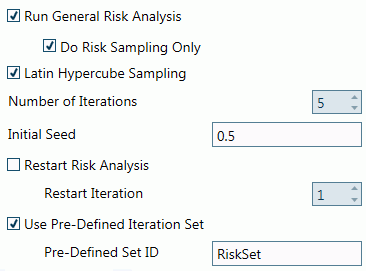
Run General Risk AnalysisRun General Risk Analysis
This check box turns on the Risk functionality.
Do Risk Sampling OnlyDo Risk Sampling Only
When you check this box, you will get a preview of the input distribution sampling results for a Risk run without having to run the full simulation. This method is much faster than a full simulation with dispatch and allows fine tuning of the uncertainty inputs before starting a full Risk simulation.
This is complemented by the Use pre-defined iteration set capability, which selects a specific set of iterations within a Risk study, and can provide a more efficient look at the effect of a range of outcomes associated with the study's stochastic variables. See the topic Do Risk Sampling Only for more details.
Latin Hypercube SamplingLatin Hypercube Sampling
This option will use a modified form of the Latin Hypercube to sample the risk distributions. It allows significantly fewer Monte Carlo iterations to provide an equivalent distribution quality.
![]() NOTE: When this box is checked, choose a Number of Iterations that is divisible by 20. When you choose fewer samples or iterations, it produces better quality distributions.
NOTE: When this box is checked, choose a Number of Iterations that is divisible by 20. When you choose fewer samples or iterations, it produces better quality distributions.
![]() NOTE: If you are doing a large number of samples or iterations (1000+), it may be better to turn Latin Hypercube Sampling off, as it will produce better distributions because of the approximations made in the Latin Hypercube process.
NOTE: If you are doing a large number of samples or iterations (1000+), it may be better to turn Latin Hypercube Sampling off, as it will produce better distributions because of the approximations made in the Latin Hypercube process.
Number of IterationsNumber of Iterations
Check this box to set the number of iterations for the Risk simulation.
Use this option to designate the risk seed used at the start of a Risk study. The default value for this field is 0.5. You can use this in conjunction with Restart Risk Analysis to launch a subset of iterations from a previous study. It can also reference a Computational Dataset to facilitate using Risk in combination with data from external sources. See Referencing CDS Tables for more information. The value used in this field must be greater than 0 and less than or equal to 1.
Restart Risk AnalysisRestart Risk Analysis
Check this box to continue/restart a Risk simulation from the last iteration of an existing simulation. The restarted study will begin at the end of the original Risk study.
Restart Iteration: Used with Restart Risk Analysis. Enter the last iteration number +1 in this field. Keep the seed number in the Initial Seed field the same as it was for the original risk run.
![]() NOTE: The iteration and seed number are located in the Risk output table.
NOTE: The iteration and seed number are located in the Risk output table.
Use Pre-Defined Iteration SetUse Pre-Defined Iteration Set
This option to references a pre-defined iteration. This is often used after a Do Risk Sampling Only simulation or by referencing exogenously created data.
Pre-Defined Set ID: Used with Use Pre-Defined Iteration Set above. Type in the name of the Time Series Weekly ID that defines the desired iterations. Be sure to use the same seed and sampling methodology that was used in obtaining the full iteration set. See the topic Do Risk Sampling Only for more details.
![]() NOTE: Changing data in scripting in conjunction with Risk should not be done. They are mutually exclusive. See Scripting for more information.
NOTE: Changing data in scripting in conjunction with Risk should not be done. They are mutually exclusive. See Scripting for more information.
![]() Risk
Risk
