Perform Risk Sampling
Using the 'Do risk sampling only' and 'Use pre-defined iteration set' Capabilities
The Do risk sampling only option provides the ability to get a preview of the input distribution sampling results for a Risk Run without having to run the full simulation. This method is much faster than a full simulation with dispatch and allows fine tuning of the uncertainty inputs before starting a full Risk simulation.
This is complemented by the Use pre-defined iteration set capability which allows the selection of a specific set of iterations within a Risk study. This can provide a more efficient look at the effect of a range of outcomes associated with the study's stochastic variables. Follow the steps below to perform risk sampling:
-
Set up a Risk run as you normally would. Check the box Do risk sampling only.
-
Once the sampling has been completed, look in the Output grid for the Risk Results. You will be able to see risk factors by iteration for every variable you defined in the Risk input table. The risk factor represents the level of adjustment to the base value for the specified variable for the relevant time period. The risk factor is added to 1 and multiplied by the base value for the variable in order to determine the target value. Decide which iterations you want to run in full. It is helpful at this point to make some graphs using the charting capabilities (as shown below). See Charts for more information.
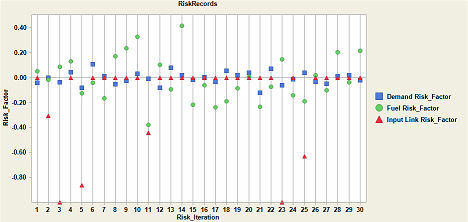
-
Create a new weekly vector in the Time Series Weekly table and name it anything you would like as long as it follows the weekly vector naming conventions. In this weekly vector, type in the iterations that you would like to simulate according to their numbers in the Risk Output Table.
-
Uncheck Do risk sampling only and check Use pre-defined iteration set. In the Pre-defined set ID box, type in the name of the Time Series Weekly ID that you set up in step 3 above. Be sure to use the same seed and sampling methodology that was used in obtaining the full iteration set.
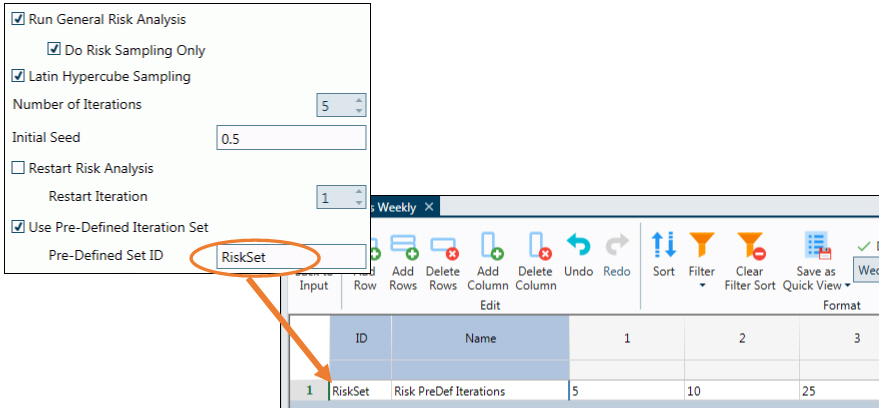
-
Run Aurora again. It will only run the iterations you selected in the weekly vector. They will be renumbered, but in the order selected in the Time Series Weekly table.
![]() Perform Risk Sampling
Perform Risk Sampling
