Parallel Processing
![]() NOTE: Parallelize Across Years option is not available for use with Nodal Studies.
NOTE: Parallelize Across Years option is not available for use with Nodal Studies.
Parallel Processing is a simulation logic option that you can select when using multiple processors on a single workstation. Check this box to use multi-processing features like threads and child processes to speed up the simulation runtimes.
You can parallel runs across years and divvy up your machine power by spreading out the computational load across machine cores for Study Cases or by Risk Iterations.
![]() NOTE: Speed improvements may not be seen with parallel processing turned on if there are other significant processes taking place on the machine while Aurora is running. If the Use Parallel Processing box is checked, you may want to turn off hyper-threading in the computer BIOS (when applicable). Hyper-threading adds some overhead and may degrade performance. To ensure the best run times the user should test with and without hyper-threading enabled.
NOTE: Speed improvements may not be seen with parallel processing turned on if there are other significant processes taking place on the machine while Aurora is running. If the Use Parallel Processing box is checked, you may want to turn off hyper-threading in the computer BIOS (when applicable). Hyper-threading adds some overhead and may degrade performance. To ensure the best run times the user should test with and without hyper-threading enabled.
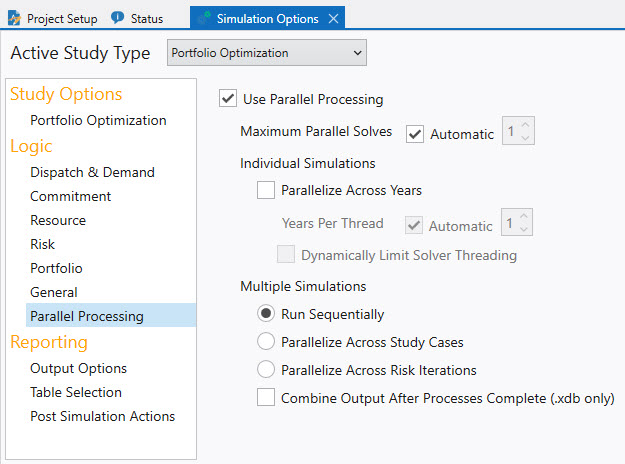
![]() NOTE: On computers with a non-uniform memory access (NUMA) architecture, Aurora will only run threads on a single NUMA node. However, a separate Aurora process can be run on each NUMA node using the start command with the /Node command line switch.
NOTE: On computers with a non-uniform memory access (NUMA) architecture, Aurora will only run threads on a single NUMA node. However, a separate Aurora process can be run on each NUMA node using the start command with the /Node command line switch.
![]() Parallel Processing
Parallel Processing
