Post LT (Date Mode) Column
Column Type = Text
These optional columns are used in Long-Term Studies to run the final LT iteration with different start/end dates and sampling precision. This is particularly useful when limited sampling is used in the LT project solve (to conserve runtime), but the final run that uses the results of the LT requires more detail or a shorter time frame.
These columns offer the option to change the Period/Hours settings for the final LT run for both daily and non-daily modes, however, these columns must use the same mode for the post LT run. For example, if the base LT study is run in daily mode, then only daily mode Post LT columns can be applied, as specified below. Values in these columns do not affect the values chosen for the base LT solution in Period/Hours.
|
For non-daily mode, optional columns include:
For standard daily mode, the columns available are:
|
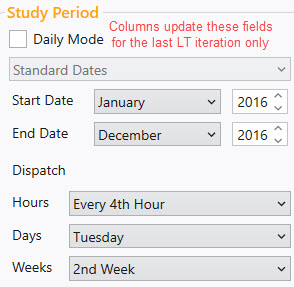 |
![]() Post LT (Date Mode) Column
Post LT (Date Mode) Column
