Rule Value Column
For Rule Operator = Resource:
This column specifies the number of resources or total resource capability or total resource output, as defined by the Rule Parameter, from the Rule ID list that have to be set to the action in the Rule Parameter column.
For example, if the Rule ID column has a list of three resources, Rule Parameter is set to Committed, and Rule Value is set to 1, Aurora will find the most economic unit to commit out of the list. If Rule Value is 2, then it would find the 2 most economical units to commit.
Similarly, if the Rule ID column has a list of three resources each with capability of 100MW, Rule Parameter is set to Committed MW, and Rule Value is set to 75, Aurora will find the 75 most economic MW’s to commit out of the list and will commit at least 1 unit. If Rule Value is 175, then it would find the 175 most economical MW’s to commit and will commit at least 2 units. Min Up and Min Down times are recognized.
If the Rule Parameter is set to Generation MW, Aurora will ensure the total output of the resources honors the rule according to the rule relation. See Rule Relation column for more information.
For multi-link transfer limits:
This column specifies the limit in MW for the flow across all the zone/area links for the corridor/nomogram, as defined by the Rule Parameter, from the Rule ID list. It is also dependent on the Link Limit Type column to determine if it is Net flow, as the sum of the flow on all links each of which may be positive or negative, or Single Direction, which would just be in the From>To direction. When Link Limit Type = Single Direction, this value should be entered as a non-negative value.
This option can also be used to "force flows" on a line/corridor. For example, if you know how much power is supposed to flow from one zone/area to the next and you want to hard code that value, just set both the Upper and Lower Limits equal to that value for the same Rule ID. Note the OpRule ID must different for each record.
In addition, multi-link transfer limits can also include rules based upon zonal or pool demand in the same way that the RMR logic works. Here’s an example:
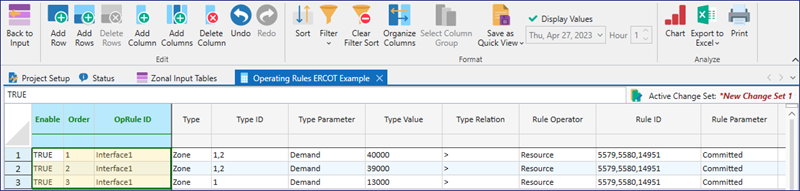
This says that when Zone 5’s demand is greater than 2000 MW, then the multi-link limit is in place with a limit of 2000 MW. When Zone 5’s demand is greater than 1000 MW (but less than 2000 MW), then the multi-link limit is in place with a limit of 1500 MW. Note that the Type, Type ID, Type Parameter, Relation, and Type Value columns are now optional; if left blank than the rule will always be applied (given Enable is set to True).
![]() NOTE: Specify inputs for any time period (annually, monthly, weekly, hourly, or sub-hourly). For information on specifying a variable's time series, see Entering a Time Series.
NOTE: Specify inputs for any time period (annually, monthly, weekly, hourly, or sub-hourly). For information on specifying a variable's time series, see Entering a Time Series.
![]() Rule Value Column
Rule Value Column
