Time Series Pattern Table
The Time Series Pattern table is used to define custom time patterns for data using key characters or a reference to a defined timeslice, which is a shorthand way to use symbols to define time.
![]() NOTE: Multiple Time Series Pattern tables may be checked in-study. When multiple tables are selected, Aurora will merge them together at the beginning of a run. It is recommended that entries for a specific ID be kept in one table.
NOTE: Multiple Time Series Pattern tables may be checked in-study. When multiple tables are selected, Aurora will merge them together at the beginning of a run. It is recommended that entries for a specific ID be kept in one table.
For more information on how to specify a time series for a variable, see Entering a Time Series.
References to data series in the Data column of the Time Series Pattern table may have one of the following formats:
TP_ID or TP_ID|Data
where ID is the name of the pattern in the ID column and Data is the "Data " column.
Multiple data columns, with user-specified (or custom) column names, can be added and referenced using the following format:
TP_ID|CustomDataColumn
where CustomDataColumn is the name of user-added custom columns.
![]() NOTE: Multiple custom data columns can be added to a Time Series Pattern table, however a column called "Data" must exist in the table even when multiple data columns have been added.
NOTE: Multiple custom data columns can be added to a Time Series Pattern table, however a column called "Data" must exist in the table even when multiple data columns have been added.
|
COLUMNS INCLUDE |
|||
Here is an example showing references to the Timeslice Definition Table defining values for two On and Off-peak time periods:
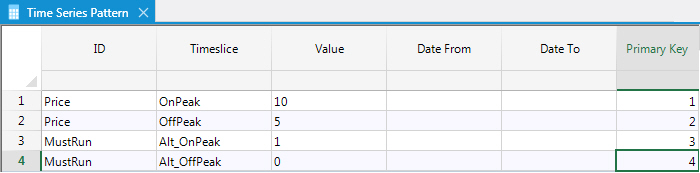
![]() Time Series Pattern Table
Time Series Pattern Table
