Time Series SubHourly Table
The Time Series SubHourly Table contains values for variables that may be changed on a sub-hourly basis, such as wind profiles or demand.
![]() NOTE: Multiple Time Series SubHourly tables may be checked in-study. When multiple tables are selected, Aurora will merge them together at the beginning of a run. Note that 1. The ID, Date, and Hour combination should be unique for the group of tables as a whole. This requirement is most easily met by making sure the ID field is unique in each table. For example, multiple tables in-study should not have a row with ID=‘Test’, Date=1/1/2018 and Hour=1. 2. While Primary Keys must be unique within a given table, multiple tables may use the same Primary Keys.
NOTE: Multiple Time Series SubHourly tables may be checked in-study. When multiple tables are selected, Aurora will merge them together at the beginning of a run. Note that 1. The ID, Date, and Hour combination should be unique for the group of tables as a whole. This requirement is most easily met by making sure the ID field is unique in each table. For example, multiple tables in-study should not have a row with ID=‘Test’, Date=1/1/2018 and Hour=1. 2. While Primary Keys must be unique within a given table, multiple tables may use the same Primary Keys.
![]() NOTE: Unlike the Time Series Hourly table where data is entered as "hour ending", this table is entered as "interval beginning". As such, the first hour of the day in this table is zero (0). This is to facilitate the sub-hour intervals preceding the "hour ending" one (1), e.g. the 1st 15 min of the day is Hour=0, Minute=15. In addition, the first minute of the day in this table is zero (0). For example, for 5 minute intervals values in the Minute column would range from 0-55.
NOTE: Unlike the Time Series Hourly table where data is entered as "hour ending", this table is entered as "interval beginning". As such, the first hour of the day in this table is zero (0). This is to facilitate the sub-hour intervals preceding the "hour ending" one (1), e.g. the 1st 15 min of the day is Hour=0, Minute=15. In addition, the first minute of the day in this table is zero (0). For example, for 5 minute intervals values in the Minute column would range from 0-55.
For more information on how to specify a time series for a variable, see Entering a Time Series.
References to data series in the Data column of the Time Series SubHourly table may have one of the following formats:
SH_ID or sSH_ID|Data
where ID is the name of the data series in the ID column and Data is the "Data " column.
Multiple data columns, with user-specified (or custom) column names, can be added and referenced using the following format:
SH_ID|CustomDataColumn
where CustomDataColumn is the name of the custom data column being referenced in the Time Series SubHourly table.
![]() NOTE: Multiple custom data columns can be added to a Time Series SubHourly table, however a column called "Data" must exist in the table even when multiple data columns have been added. Invalid column names include: Year, Month, and Day.
NOTE: Multiple custom data columns can be added to a Time Series SubHourly table, however a column called "Data" must exist in the table even when multiple data columns have been added. Invalid column names include: Year, Month, and Day.
Applying Data to Multiple Years
A single year of data in the Time Series SubHourly table can be re-used over multiple years when the referencing cell has the following format:
SH_ID|CustomDataColumn|OriginalYear
where OriginalYear refers to the year of the hourly data series to be re-used in subsequent years of the study period.
The ability to re-use sub-hourly data from one year over subsequent years of the study period has the potential benefit of reducing the size of the Time Series SubHourly table and facilitating data management.
Day of Week
To automatically align a particular year of data to the days of week in another year, add DOW to the end of the time series hourly reference that includes a year and Aurora will do extra work to match up the days of week in the simulation year with the original year, e.g., sh_WindShape|ERCOTWest|2018|DOW. It does this using the following method:
-
For a given simulation date, Aurora finds the current day of week for it, and for the corresponding date in the reference year.
-
If the day of week is the same for both, then that reference date is used.
-
Otherwise, Aurora adds some number of days (less than seven) to the reference date to get to a date that has the same day of week as the simulation date. If that date is still in the reference year, it is used.
-
Otherwise, in the case where the simulation date is at the end of December and the found reference date is in January of the next year, Aurora subtracts 364 days from the reference date and uses that day.
For example, suppose that the reference year is 2018 and the current simulation date is 7/5/2022, a Tuesday. The date chosen from the reference year would be 7/10/2018, a corresponding Tuesday. If using the same years, and the simulation date was 12/30/2022, a Friday, then the date chosen from the reference year would be 1/5/2018, the nearest corresponding Friday.
Data Input
When data intervals are not consistent in the Time Series SubHourly table, missing intervals will continue to use the last specified data point entered until the data changes up until the end of that hour. If no row exists for minute = 0 for a given hour but there are other rows for that hour for a specific ID, minute 0 will default to the smallest minute specified for that hour. Other missing data points will receive the column's default data input so use caution to enter complete datasets. Also note that when the Time Series SubHourly table is checked in-study, but an hourly dispatch study is being performed, Aurora will use the weighted average of the defined data for the hour for use in that hour.
|
COLUMNS INCLUDE |
|||
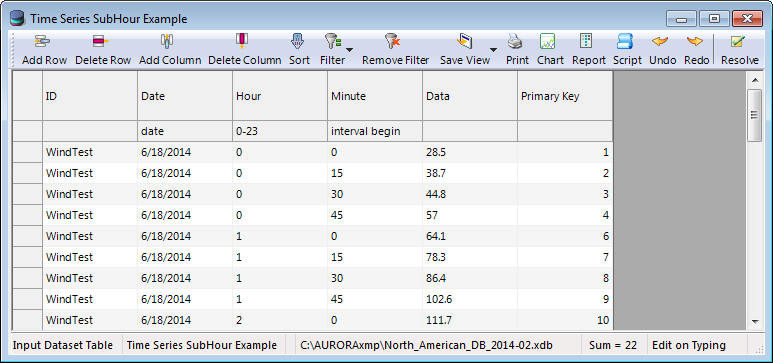
![]() Time Series SubHourly Table
Time Series SubHourly Table
