Info 
Use the Info button to display resource information. Click on the Info button and then hover the mouse over a resource. The small map in the upper left-hand corner of the window will change into a data grid. The data grid will show the LMP price, capacity (in MW), and other details for the buses at that generator.
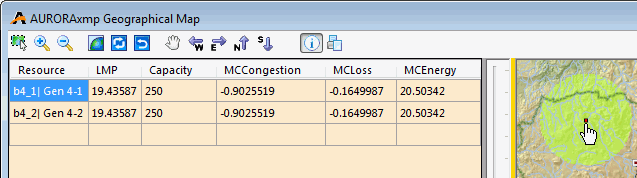
As the mouse moves, the grid will update. To lock the grid for review, click on a resource. The data grid will turn white, and the grid will remain in place until you click somewhere on the map again to release the grid.
![]() Info
Info
