Write Portfolio Resources Table
These options are only available after the completion of a Portfolio Optimization run when the resulting output database has been written. (The form will need to be closed and reopened to activate this option.)
Use these settings to write the resulting PortOp_ResourceAcquisition table to the input database as a Portfolio Resource table.
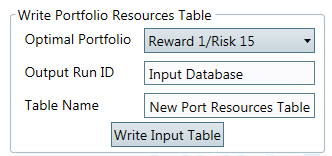
Click on the following General options listed here to see the dropdown descriptions:
Optimal PortfolioOptimal Portfolio
Use this input field to select the desired Optimal_Portfolio from the output. It selects which optimized set of results (along the Efficient Frontier) will be written, e.g., Optimal_Portfolio = Reward 1/Risk 20 is the first of 20 portfolios and will have the lowest risk, whereas Reward 20/Risk 1 will have the highest risk.
The portfolio information is determined by the Demand Reference selected above in Optimization Constraints.
Enter the desired Run ID from the output.
Enter the desired table name. This will be the name of the new table written to the input database. If a table with this name is already present it will not be overwritten; a new table with an appended number will written, e.g., Portfolio Res 3_1, Portfolio Res 3_2, etc.
Write Input TableWrite Input Table
Click this button to write the selected data to an input table. The table will need to be selected as In Study for use in subsequent runs.
![]() Write Portfolio Resources Table
Write Portfolio Resources Table
