Using the Unit Conversion Table
Aurora provides flexibility for entering data in different units, such as currencies, heat contents, and emission quantities. The purpose here is to show one example of how this is done - how to enter input fuel prices in two different currencies. See the discussion on default units here.
Suppose you want to enter NPCC-Ontario Coal prices in Can$ and NPCC-isoNE Coal prices in US$. To do this, first we set up the Unit Conversion table as follows to define the conversion factor:
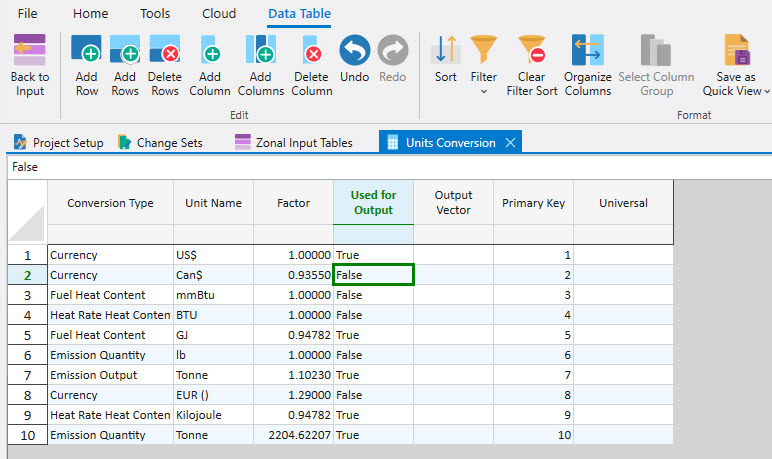
Since a factor of 1 is set for US$ for the currency Conversion Type, US$ is the base unit. This means that 1 Can$ = .9355 US$. We would then set up the Fuel table like this:
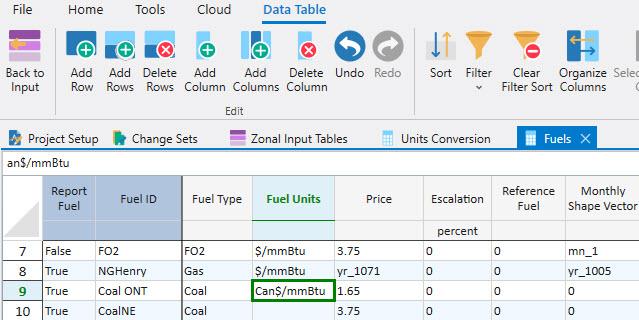
When running, the model will first convert all input values to the base units as specified in the Units Conversion table.
In this case, the entry for Price for NPCC-Ontario Coal will be adjusted as (1.65 Can$) * .9355 = 1.543575 US$. The Fuel Units for NPCC-isoNE Coal are not specified, so the base units of US$ and mmBtu are used for this row.
Since US$ has “True” selected in the Used for Output column of the Units Conversion Table, all relevant output will be expressed in US$. (Note that while input assumptions can be entered in multiple units, all output for a given Conversion Type will be uniformly reported.) If the economic base year were being run, the two coal prices would appear as seen below in the output:
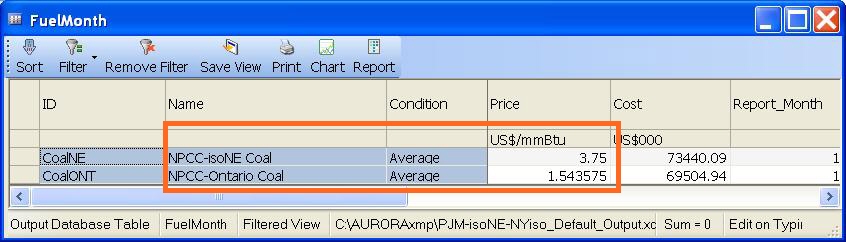
Now suppose that we have Can$ selected for output reporting (Used for Output = TRUE) with an Output Vector as below:
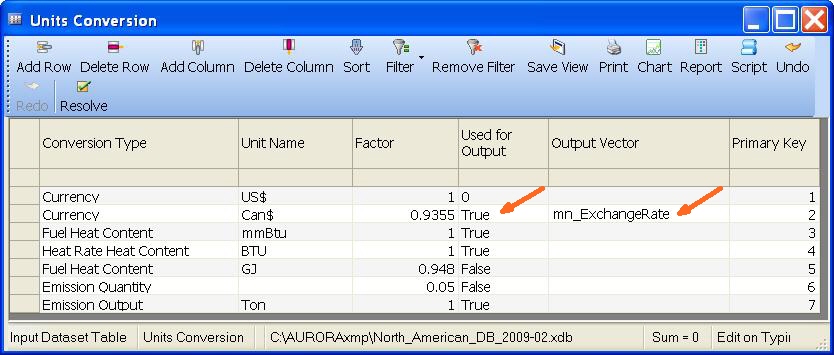
This means that for all input assumptions designated in Can$, the exchange rate used to convert those to US$ will be 1 Can$ = .9355 US$.
Once the model has finished the algorithms and is ready to write the output, since the output is to be in Can$, it will convert all currency values back to Can$ using the Output Vector, not the .9355 Factor.
Hence, you can impose exchange rate assumptions that change over time upon their output results. For example, suppose the Time Series Monthly values for mn_ExchangeRate were as below:
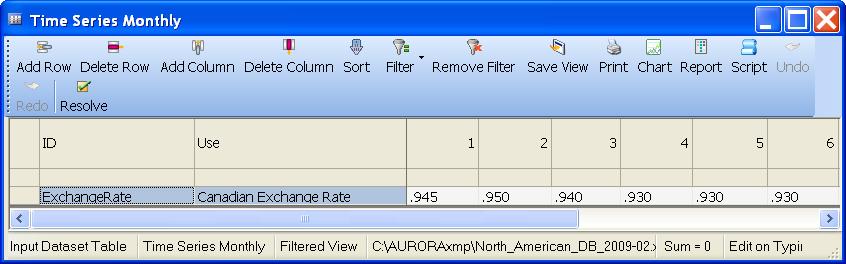
Then the conversion factors would be 1 Can$ = .945 US$ for January, 1 Can$ = .950 US$ for February, etc. So, the 3.75 US$ price for NPCC-isoNE coal would be reported as:
(3.75 US$) * (1 Can$)/(.945 US$) = 3.9683 Can$ for January and
(3.75 US$) * (1 Can$)/(.950 US$) = 3.9473 Can$ for February.
In this example, the NPCC-Ontario Coal price would first be converted to US$ by the input factor of 0.9355 to a value of 1.543575 US$ that would be used throughout the simulation (assuming no other adjustments on the input side). But it would then be reported as:
(1.543575 US$) * (1 Can$)/(.945 US$) = 1.6334 Can$ for January and
(1.543575 US$) * (1 Can$)/(.950 US$) = 1.6248 Can$ for February.
This is verified below in the FuelMonth output table.
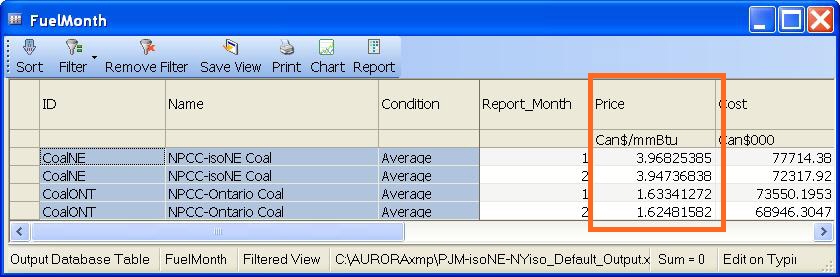
Model Defaults
There are default units for the Units Conversion Table. For Currency, the default is US$. However if a factor of 1 is entered for the US$ and, for example, Can$, then the model will have no conversion to do and it will see all currency inputs in Can$. For the others conversion types it is a bit more complicated.
For Fuel Heat Content, the default is mmBTU and for Heat Rate Heat Content the default is Btu/kWh. Aurora will calculate the fuel cost (currency/MWh) for units, which is equal to:
Heat Rate * Fuel Price =
[Heat Rate Heat Content/kWh] * [Currency/Fuel Heat Content] =
[1000*Currency / MWh] * [Heat Rate Heat Content/Fuel Heat Content]
In this calculation the model needs to know the ratio of Heat Rate Heat Content/Fuel Heat Content. By default this value is = Btu/mmBtu = 1/1,000,000, so if no Units Conversion table is checked in study the model will calculate the $/MWh cost of fuel for a unit as:
1000/1,000,000 * Heat Rate * Fuel Price = Heat Rate * Fuel Price / 1000.
If the units conversion table is checked in study, then Aurora first converts the Heat Rate Heat Content and Fuel Heat Content to Btu and mmBtu, and then it applies the Heat Rate * Fuel Price / 1000 formula. For example, to change the units entered for the Heat Rates and Fuel Prices, put the correct factors in the Units Conversion table based upon Btu for Heat Rate Heat Content and mmBtu for Fuel Heat Content.
For Emission Quantity, which is used to define emission rates and emission prices, the default is lbs. Aurora calculates the amount of emissions for a certain type produced by Fuel Usage * Emission Rate. Fuel Usage by default is in mmBtu as already mentioned, and the Emission Rate by default is lbs/mmBtu, so the total emissions produced is [lbs/mmBtu] * mmBtu = lbs. The Emission Output default is tons (2000 lbs), so without any specification by the user, the model will take Fuel Usage * Emission Rate /2000 = Emission Output (in tons). Use the Units Conversion table to add new items for Emission Quantity (relate them to lbs) and Emission Output (relate then to tons).
![]() Using the Unit Conversion Table
Using the Unit Conversion Table
