Select Column Group 
For Resources, New Resources, and Resource Modifier tables, the "Select Column Group" button will be enabled. This functionality will allow you to quickly see columns relating to different properties of a resource.
Resource table columns have been categorized into different groups, such as Heat Rate or Fuel. When these groups are selected, only columns in those groups will be shown in the data table, all other columns will be hidden, allowing you to quickly see columns relevant to what you are working on. The group "User Defined" will show any custom columns you have created.
To reset to the default view of the data table showing all of the columns, open the Select Column Group dialog or the Organize Columns dialog and click "Select All" or close and reopen the data table.
In the example below, only columns in the Identifier (ID, Name, etc.) and Fuel (Fuel, Fuel Adder, etc.) groups will be shown in the Resource table. All other columns will be hidden.
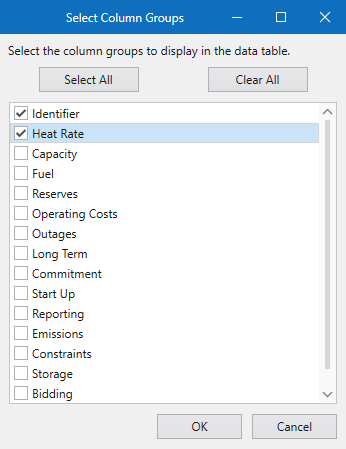
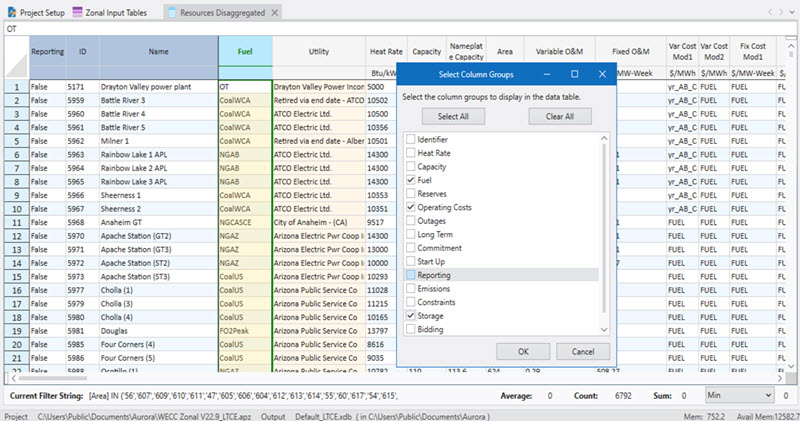
Hot Key: Ctrl + G
![]() Select Column Group
Select Column Group
