Data Table Toolbar
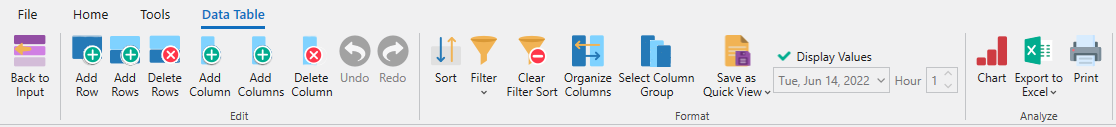
The Data Table Ribbon shown above is available at the top of the Input Data table windows. Similar ribbons are available for tables from Output, Memory, and Computational Dataset (CDS) tables, however the toolbar ribbons for Output and Memory tables are limited versions of the one shown above. The ribbon for CDS tables has additional capabilities as described in Working With CDS Tables.
The Data Table Ribbon contains the following buttons:
|
Edit Functions |
Hot Key |
|
Format Functions |
Hot Key |
|
Analyze Functions |
Hot Key |
|
|
Alt+R Shift+Alt+R Alt+C Shift+Alt+C Ctrl+Z Ctrl+Y
|
|
|
Alt+S Ctrl+F See topic for all Shift+Ctrl+F Alt + M Ctrl + O Ctrl +G Alt + V F9 |
|
|
F10
F11
Ctrl+P
|
![]() Data Table Toolbar
Data Table Toolbar
