Demand Table
The Demand table is used to define demand sets and the data associated with those sets.
Prior to 14.1, demand data was input in multiple tables including Demand Escalation, Demand Monthly, Demand Hourly, and Demand Monthly Peak.
These tables are no longer needed when using the Demand input table. Use the Convert Demand button on the Zonal Ribbon to transform demand data into the demand table.
|
COLUMNS INCLUDE |
|||
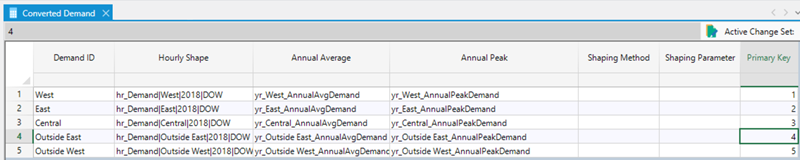
Notable Demand Input Changes
Escalation: The Demand table does not have an escalation input. Any escalation from the Demand Escalation table will be applied when using the Demand Converter.
Normalization: There is no Demand Set override in the new table for Normalization. To turn off Normalization, uncheck the switch Normalize Demand and Hydro in the Simulation Options.
Use Input Peak: In the Demand table, we set this flag depending on the columns that are populated. If Annual Peak or Monthly Peak data is specified, it will be used. The special case of '2' can be achieved through inputting Monthly Average and Annual Peak data.
The following demonstrates how to achieve the previous Use Input Peak settings:
|
|
Annual Average |
Annual Peak |
Monthly Average |
Monthly Peak |
|
Use Input Peak = 1 |
Data |
Data |
||
|
Previously achieved through Demand Monthly Peak |
Data |
Data |
Data |
Data |
|
Use Input Peak = 0 |
Data |
Data |
||
|
Use Input Peak=2 |
Data |
Data |
Data |
