Shadow Price Cap Column (optional)
Column Type = Text
The Shadow Price Cap column, when populated with a positive value, is used to override the global Branch and corridor shadow price cap setting and applies a $/MW branch-specific price cap on congestion pricing.
This will be applied regardless of whether the Enforce shadow price cap with penalty vars switch is selected.
![]() NOTE: Like other financial inputs, the data in this column will be read in Economic Base Year currency and inflation will be applied. Note that this is different than the global value which is always in nominal and does not get escalated.
NOTE: Like other financial inputs, the data in this column will be read in Economic Base Year currency and inflation will be applied. Note that this is different than the global value which is always in nominal and does not get escalated.
![]() NOTE: Specify inputs for any time period (annually, monthly, weekly, hourly, or sub-hourly). For information on specifying a variable's time series, see Entering a Time Series.
NOTE: Specify inputs for any time period (annually, monthly, weekly, hourly, or sub-hourly). For information on specifying a variable's time series, see Entering a Time Series.
Applying Caps That Vary by kV Ratings
Shadow Price Caps can be applied to all branches of a defined kV level using the Filter Sets table and the following setup:
- Create filter sets for each KV level for which there is a Shadow Price Cap using the Filter Sets table.
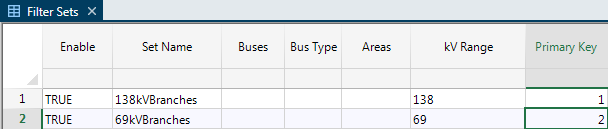
- Use the filter set columns in the Supplement Branch table, as shown below, with the Filter Set column referencing the Set Name above and Filter Set Type = Branches. Then, specify the Shadow Price Cap and Contingency Shadow Price Cap, if any.
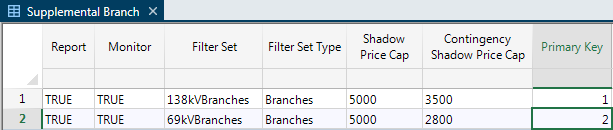
![]() Shadow Price Cap Column
Shadow Price Cap Column
