Enable Export of Injections
This option is used to export .AUX or .RDCH injection files for use in PowerWorld® or PSS®E software, respectively. First, select the Enable switch, then select the file type desired. Populate the File Path and Prefix to Use with the file write location and file prefix. In the example below, files are written to the C:\AURORAxmp directory with the prefix "TEST" followed by the solved hour as YYYYMMDD_hHR. In this example, the file for the first hour of 2019 would be TEST20190101h01.RDCH.
When using the .AUX PowerWorld format, two separate files will be written; one for demand, and one for generation: TEST20190101h01_gen.AUX.
Also, when running with Study Cases, the Run_ID is appended to the name of the export files: TEST20190101h01_StudyCaseName.RDCH.
![]() NOTE: At this time, it is the user’s responsibility to model external areas appropriately.
NOTE: At this time, it is the user’s responsibility to model external areas appropriately.
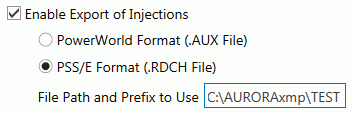
![]() Enable Export of Injections
Enable Export of Injections
