Commodity Class
| Description: | A commodity that can be produced, consumed, stored, transformed, traded, priced and constrained |
See also Commodity Property Reference for a detailed list of properties for this class of object.
Related Classes: Process, Facility, Market, Flow Network, Flow Storage.
Overview
Commodity represents anything that can be produced, consumed, stored, transformed, traded, priced, transported and constrained. Commodities are the objects that all the other Universal classes act upon. Therefore Commodity is the fundamental building block of the Universal classes. A Commodity can be transformed into one or more other Commodities via Process objects, and those processes can be conducted by one or more Facility objects. Commodities can also be produced and consumed by other objects outside of the Universal classes e.g. a Generator can produce and consume Commodities. A Commodity might represent a physical resource, a by-product or a non-physical output of a process.
By way of example, a Commodity called "Natural Gas" could be consumed by a Process called "Power Generation" to produce the Commodity objects "Electricity" and "Heat" and this could be conducted at a Facility called "Power Station 1". Commodity objects can represent physical 'things' or abstract concepts, for example, a secondary output of the "Electricity Generation" process at "Power Station 1" could be "Spare Capacity". The applications of Commodity are only limited by your imagination.
The units of data for Commodity can be set object-by-object. A wide selection of predefined Unit types are available for Commodity plus the choice of defining/reporting certain properties as rates rather than quantities of consumption/production with the Unit Type setting. You can select one of the built in units, or leave the Commodity 'unit-less'. If you use the built-in Unit property then conversions between one Commodity and another via a Process can, in many cases, be automatically handled. For energy-type conversions you can set the Energy Density of the Commodity so that its conversion factor to other forms of energy can be determined automatically. For conversions to/from unit-less Commodities you must define the conversion factor with Process Primary Input Conversion Factor.
Commodities are toggled in/out of 'existence' with the Units property. This property takes a value of 0 (the Commodity is not modeled) or 1 or more (the Commodity is modeled) with values greater than one scaling up the storage capacity - see below.
Commodities can be priced, either as a cost per unit for consumption
(positive value), or the value of the Commodity when produced
(negative price).
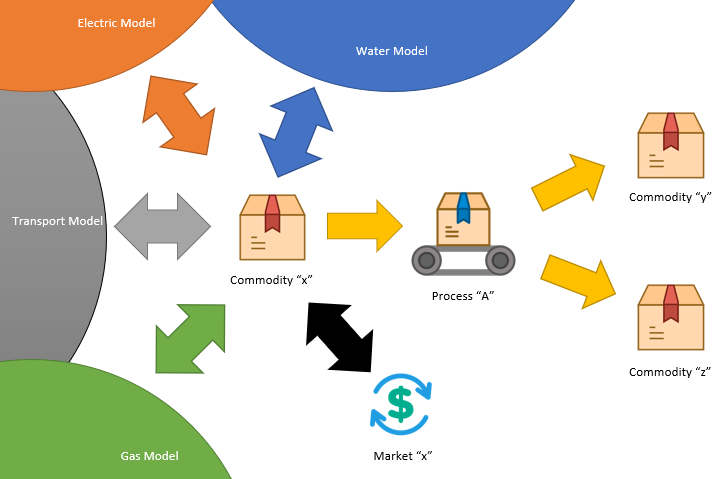
Figure 1: Commodity Links
Figure 1 illustrates the connections that Commodity has to the rest of the object model. Commodities can be produced and consumed by the Electric, Gas, Water and Transport model via memberships - see Table 1. For example, a Commodity might represent a fuel powering a vehicle in the Transport model via the Vehicle Commodities membership. Commodities can provide input to one or more Process objects which convert them into one or more other Commodities. Commodities can be bought from and sold to Markets.
How to use Commodity
The following guide will help you get started using the Commodity class:
- A Commodity that represents a simple input or externally-sourced 'resource' consumed by processes or other objects may be defined with the Price property alone. You may add a further level of detail by associating the Commodity with a Market. via the Commodity Markets membership and have the market set the price for the Commodity.
- A Commodity that is a by-product with no associated price may be defined without any properties.
- A Commodity that can be stored should define at least the Max Inventory and optionally the Opening Inventory. You can control the ending inventory by setting one of the Target properties e.g. Target Year or by setting End Effects Method. The optimal profile of storage can be determined by MT Schedule and passed to ST Schedule when the Decomposition Method is set.
- To produce or consume a Commodity in the Electric, Gas, Water, Transports, etc models e.g. the Generator class, connect the Commodity to the appropriate membership in that model. See Table 1.
- A Commodity can act as a primary or secondary input to a Process or a primary or secondary output of a Process . See the Process topic for more details.
- A Commodity can flow on a Flow Network where it is produced, consumed, injected to or withdrawn from storage, and traded in a Market.
| Parent Class | Name | Complement Name | Description |
|---|---|---|---|
| Generator | Commodities Consumed | Consuming Generators | set of Commodities consumed by the Generator |
| Generator | Commodities Produced | Producing Generators | set of Commodities produced by the Generator |
| Battery | Commodities Consumed | Consuming Batteries | set of Commodities consumed by the Battery |
| Battery | Commodities Produced | Producing Batteries | set of Commodities produced by the Battery |
| Emission | Commodities | Emissions | set of Commodities co-produced with the Emission |
| Power2X | Commodities | Power2X | set of Commodities produced by the Facility |
| Vehicle | Commodities | Vehicles | set of Commodities consumed by the Vehicle |
| Charging Station | Commodities | Charging Stations | set of Commodities consumed by the Charging Station |
| Process | Primary Input | Primary Consumers | the primary input Commodity to the Process |
| Process | Primary Output | Primary Producers | the primary output Commodity of the Process |
| Process | Secondary Inputs | Secondary Consumers | the set of secondary input Commodities to the Process |
| Process | Secondary Outputs | Secondary Producers | the set of secondary output Commodities of the Process |
| Flow Network | Commodity | Flow Networks | Commodity flowing on the Flow Network |
Features of Commodity
The Commodity class has built-in storage/inventory modeling capabilities. Defining the Max Inventory property enables storage modeling for the Commodity. Storage can be short-term or long-term and can have external Delivery e.g. to represent natural inflows to a hydro reservoir or delivery of a product to inventory from an external source. Targets for long-term storage are created by LT Plan and/or MT Schedule for use in ST Schedule according to the Decomposition Method property and the treatment of end-of-horizon storage is controlled by the End Effects Method property.
A Commodity object can Formulate Risk in a risk-constrained simulation to bounds the Net Profit associated with production within an Acceptable Risk.
Examples
Table 2 provides several examples of Commodity and the use of the Unit and Energy Density attributes. It is not required to set Energy Density for 'natural' energy units, only those that would need translation. Note how the Commodity "Electricity" is associated with a Market object where the Commodity can be sold.
Table 3 shows example properties for the "eFuel" Commodity. This Commodity has storage and so defines the basic properties required to set up the storage. The 'fuel' is used by Vehicle objects at various ratios e.g. the Vehicle "PHEV" obtains 75% of its energy from this fuel.
Table 4 shows example properties for the "Electricity" Commodity. The Commodity is produced and consumed by several Process objects. Note that the Conversion Factor properties shown highlighted are not required to be input but shown for illustrative purposes. These conversion factors are automatically computed by the simulation engine. For example the conversion factor of "Electricity" to "eFuel" is based on the Energy Density of the fuel being 34.2 MJ/L and the equivalent for "Electricity" being 3600 MJ/MWh which then implies a conversion factor of 0.0095 MWh/L. Note that the illustrated energy density for H2 of 120 MJ/kg is the lower heating value (LHV). The higher heating value (HHV) of H2 is 141.84 MJ/kg which may be more appropriate for you own modeling depending on how the H2 is consumed.
| Category | Commodity | Template | Markets | Unit | Energy Density (MJ) |
| Resources | Coal | GJ | 0 | ||
| Resources | Gas | GJ | 0 | ||
| Resources | Sun | - | 0 | ||
| Resources | Water | kL | 0 | ||
| Resources | Wind | - | 0 | ||
| Storage | CO2.Cap | t | 0 | ||
| Storage | eFuel | L | 34.2 | ||
| Storage | H2 | kg | 120 | ||
| Storage | Hydro | MWh | 0 | ||
| Storage | Li-ion | MWh | 0 | ||
| Storage | PS.Head | MWh | 0 | ||
| Storage | PS.Tail | MWh | 0 | ||
| Emissions | CO2.Atmo | t | 0 | ||
| Emissions | Heat | GJ | 0 | ||
| Products | Electricity | Electricity | MW | 0 | |
| Products | Spin.Down | Spin.Down | MW | 0 | |
| Products | Spin.Up | Spin.Up | MW | 0 |
| Collection | Parent Object | Child Object | Property | Value | Data File | Units |
| Commodities | System | eFuel | End Effects Method | Recycle | - | |
| Commodities | System | eFuel | Decomposition Method | Targets | - | |
| Commodities | System | eFuel | Units | 1 | - | |
| Commodities | System | eFuel | Max Inventory | 100000 | L | |
| Commodities | System | eFuel | Opening Inventory | 50000 | L | |
| Vehicle.Commodities | PHEV | eFuel | Ratio | 0.75 | - | |
| Vehicle.Commodities | Greenworth | eFuel | Ratio | 1 | - | |
| Vehicle.Commodities | Greenliner | eFuel | Ratio | 1 | - |
| Collection | Parent Object | Child Object | Property | Value | Data File | Units |
| Commodities | System | Electricity | Units | 1 | - | |
| Process.Primary Input | CO2.Direct | Electricity | Conversion Factor | 1 | - | |
| Process.Primary Input | Power-eFuel | Electricity | Conversion Factor | 0.0095 | - | |
| Process.Primary Input | Power-H2 | Electricity | Conversion Factor | 0.0333333 | - | |
| Process.Secondary Inputs | Load.PS | Electricity | Ratio | 1.3333 | - | |
| Process.Secondary Outputs | Gen.PS | Electricity | Ratio | 1 | - |
Constraints and Objectives
The Commodity class includes a number of shortcut properties: Max Consumption, Max Production, Min Consumption, Min Production and their period variants. For any Commodity with inventory modeled there are the properties Max Withdrawal, Max Injection, Min Withdrawal, Min Injection, Max Inventory, Min Inventory, and Target and their period variants for creating Constraint objects automatically. You can define custom constraints on Commodity via the Constraints membership.
The Objectives membership allows you to include Commodity coefficients in your multi-objective optimization problems.
Capacity Expansion
Commodity supports expansion of the storage capacity in LT Plan. Each 'unit expands the capacity by Max Inventory. The key input properties are Max Units Built and Build Cost and optionally FO&M Charge. Expansion costs can be treated as a lump sum or automatically annualized by defining WACC and Economic Life. Units can be built from Project Start Date or immediately if this not defined. Other available constraints related to expansion are:
Retirement occurs automatically after the Technical Life. Retirements can be optimized if you define Max Units Retired and will incur a Retirement Cost.
Case Study
See the article Decarbonization for a detailed case study using this class.