Time Series Vector Reference
This command activates the Time Series Vector Reference tool, which is used to trace the origins of time series hierarchies. Select a cell that has a time series reference, right-click and choose Time Series Vector Reference from the menu.
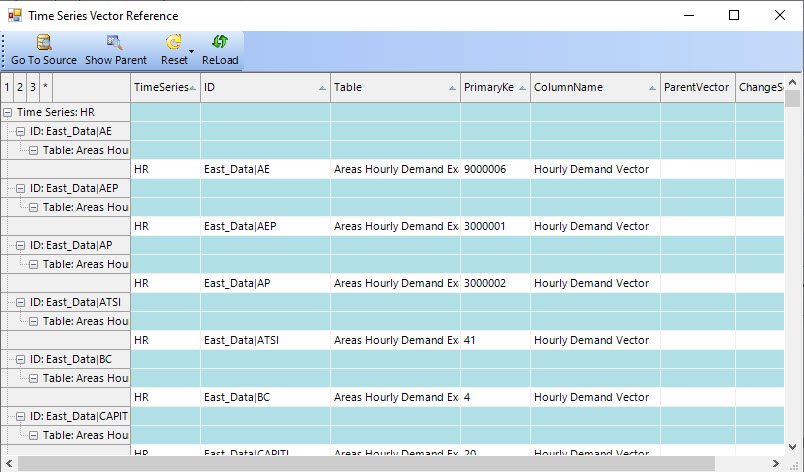
Only references in the current tables selected for the study will be accessible. To view references in other tables, check the In Study box in the data grid of the Input Tables Window for the particular table, then click the ReLoad button in the Time Series Vector Reference window.
See Entering a Time Series for more information on use of these references.
![]() Time Series Vector Reference
Time Series Vector Reference
