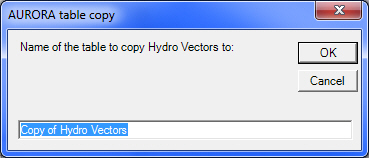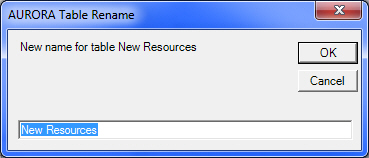Data Grid Right-Click Menu
A right-click within the Data Grid will bring up the following menu. This allows easy access to the common operations performed on input tables.
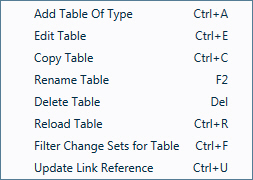
![]() NOTE: For all of these options, NO SPECIAL CHARACTERS are currently supported for database formatting. When creating table or columns names, include only alpha or numeric characters and/or underscores.
NOTE: For all of these options, NO SPECIAL CHARACTERS are currently supported for database formatting. When creating table or columns names, include only alpha or numeric characters and/or underscores.
The following functions are available from the menu:
| Function Name | Hot Key | Description |
Add Table of Type |
NA |
When Add table of type is selected, a blank table of the selected type is added to the database. The table includes all required, and most frequently used optional, columns. To select a new table for use in the study, see In Study in the Data Grid.
|
Edit Table |
Ctrl+E |
This command opens selected database table for viewing and/or editing. See Editing Database Tables for more information. |
Copy Table |
Ctrl+C |
This command is used to copy a table and when selected, the image below will appear. Type in the desired name and click OK. A copy of the table will be placed below original table in the column Database Table Name. To select a new table for use in study, see In Study in the data grid.
|
Rename Table |
F2 |
This command is used to rename a table, and when selected, the image below will appear. Type in the desired name and click OK.
|
Delete Table |
Del |
Selecting this option will permanently remove the table from the database. When this option is selected, a prompt will appear ensuring you wish to remove the table.
|
Reload Table |
Ctrl+R |
This option is similar to Reload DB, except that it only reloads the selected table. Any changes to the underlying base data for the table will be brought into the table now shown in the database. |
Filter Change Sets for Table |
Ctrl+F |
Selecting this option uses the selected table to apply a filter to the Change Set window. Once a filter is applied, only change sets with edits to the selected table will be shown in the Change Set window. |
Update Link Reference |
Ctrl+U |
This feature is used to fix or realign a broken address for a linked table. However, the database must be reloaded before using this option. |
![]() Data Grid Right-Click Menu
Data Grid Right-Click Menu