Maintenance Schedule Table (MST)
The Maintenance Schedule Table (MST) is automatically generated and populated by Aurora when the Run Maintenance Study check box is selected in the Maintenance folder of Simulation Options. However, each field in this table can be manually changed or populated with specific data for any resource. As part of the input database, this table can be selected for regular studies or to seed additional maintenance studies. See Maintenance for more information on setting up and running Maintenance Studies.
Aurora will extrapolate future outages during a standard run if the input Maintenance Schedule Table (MST) does not cover the study horizon. This is done by taking the last input date and adding the maintenance cycle. For example, if Resource A has a single MST entry of 4/1/2008 through 4/18/2008 and a Maintenance Cycle length of 12 (months), then for a study from 1/1/2008 thru 12/31/2015 Resource A will be placed on maintenance every year from April 1 through April 18. Note that if the study start date was after 4/18/2008, the maintenance would not extrapolate throughout the study. The study start date must be before or during the last expressed outage.
![]() NOTE: Entries in the MST override any data in the Maintenance Rate, Maint Begin or Maint End columns in the Resources, Fuel, RMT or New Resources tables.
NOTE: Entries in the MST override any data in the Maintenance Rate, Maint Begin or Maint End columns in the Resources, Fuel, RMT or New Resources tables.
|
COLUMNS INCLUDE |
|||
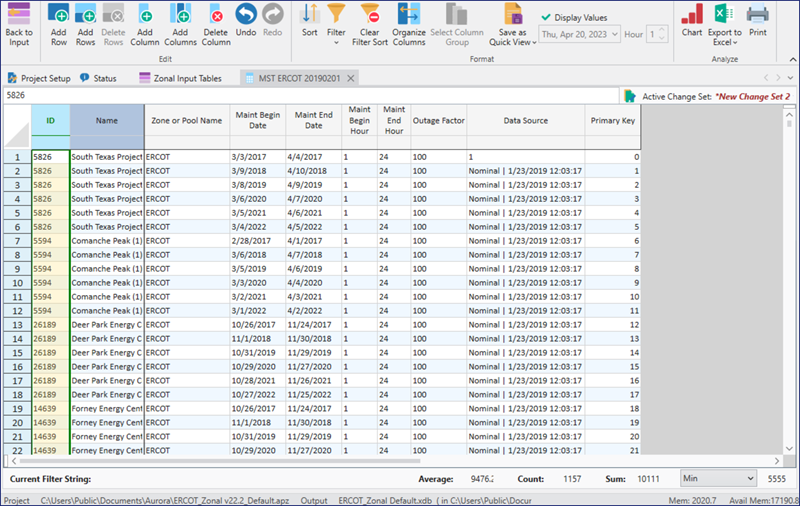
![]() Maintenance Schedule Table
Maintenance Schedule Table
