Resources Table
The Resources table contains the input assumptions and parameters for all existing resources in the database. For information on the following resources and related treatment, see Cycle Only Resources, Storage Resources, or Random Forced Outage Resources.
![]() NOTE: When opened, this table shows a filtered view based on the areas, zones, or pools running in the study system. The User Default Quick View overrides Automatic Filters, or you can turn them off using the Project Options in the Options window.
NOTE: When opened, this table shows a filtered view based on the areas, zones, or pools running in the study system. The User Default Quick View overrides Automatic Filters, or you can turn them off using the Project Options in the Options window.
General assumptions and parameters can be applied using a reference to the Fuel Table by specifying the reference "FUEL" for a variable. The Fuel reference applies only to the specified variable, and the model retrieves the correct input parameter from the Fuel table, which provides general parameters for each fuel type. For date fields, a 1/1/80 indicates the parameters from the Fuel table will be applied to the date fields.
Similarly, a default reference for the Hydro Number is "Area Name", which indicates the hydro factors for the area where the hydro resource is located will be applied.
![]() NOTE: Any Fuel with Fuel Type starting with "Wat" (case insensitive) will cause a resource referenced to that fuel to be treated as a Hydro Resource. Any Fuel with Fuel Type starting with "Sto" or "PS" (case insensitive) will cause a resource referenced to that fuel to be treated as a Storage Project. Any Fuel with Fuel Type of "Conservation", "DSM", or starting with "Load" (case insensitive), such as "Load Control", will cause a resource referenced to that fuel to be treated as a Conservation or Demand Side Project.
NOTE: Any Fuel with Fuel Type starting with "Wat" (case insensitive) will cause a resource referenced to that fuel to be treated as a Hydro Resource. Any Fuel with Fuel Type starting with "Sto" or "PS" (case insensitive) will cause a resource referenced to that fuel to be treated as a Storage Project. Any Fuel with Fuel Type of "Conservation", "DSM", or starting with "Load" (case insensitive), such as "Load Control", will cause a resource referenced to that fuel to be treated as a Conservation or Demand Side Project.
|
COLUMNS INCLUDE |
|||
|
Ancillary Max Offline Contribution Ancillary Simplified Constraints |
Reliable Capacity Group Scalar Reliable Capacity Tranche Points |
||
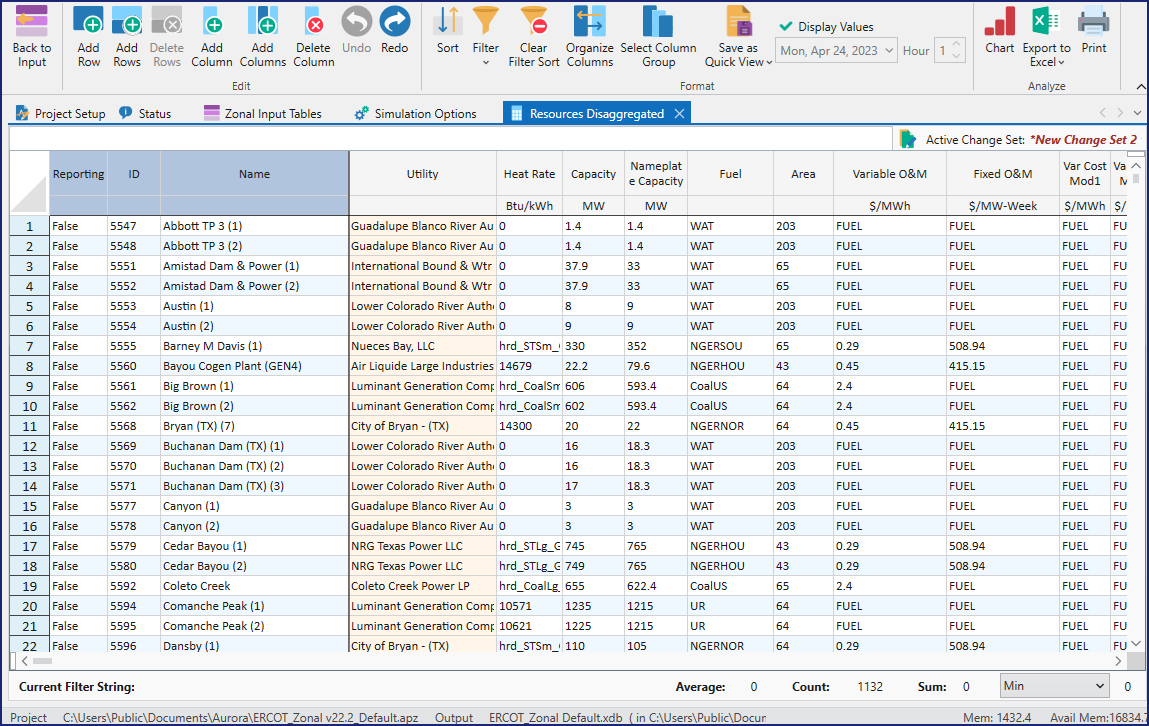
![]() Resources Table
Resources Table
