Contingency Table
The Contingency table is used to control whether a security constrained optimal power flow (SCOPF) is run and which system elements are used in the contingency list. Contingency analysis can be done at an N-x level, i.e. with multiple elements taken out of the system at the same time. A SCOPF will be run if a Contingency table is selected for inclusion in the study. DC elements are excluded and not currently handled in the SCOPF.
What is the difference between OPF and SCOPF logic?
Monitored Elements
This table also allows users the ability to specify monitored element sets to associate with contingencies, so that only selected elements are monitored and corrected for violations with regards to the specific contingency. In the example table below, Contingency ID C2 has both a branch and corridor set defined as 'monitored elements' relative to the contingency C2. As such, when treating contingency C2 only violations on branch 1_7_1 or corridor Set1 will be monitored and corrected. If no monitored elements are specified, Aurora will address contingency violations on all qualified transmission elements system wide. If monitored elements are specified, but none of them are valid, the contingency will be ignored.
![]() NOTE: Binding contingencies are written to the NodalStudyLog output table. Filter on Message_Type = BoundCList to view the records. The log will report binding contingencies for each network definition dataset case used and for the study as a whole. The study level reporting is only valid when a single contingency table has been used for the entire study.
NOTE: Binding contingencies are written to the NodalStudyLog output table. Filter on Message_Type = BoundCList to view the records. The log will report binding contingencies for each network definition dataset case used and for the study as a whole. The study level reporting is only valid when a single contingency table has been used for the entire study.
|
COLUMNS INCLUDE |
|||
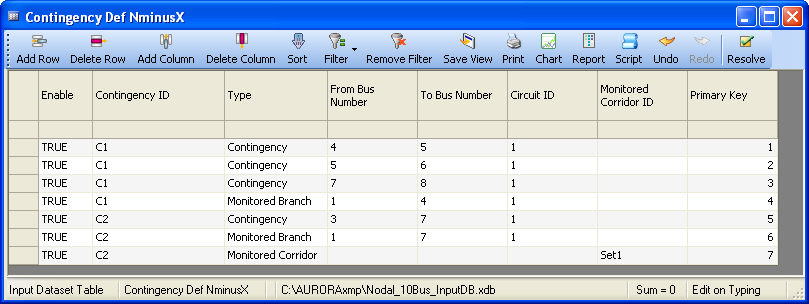
![]() Contingency Table
Contingency Table
