Change Set Differences Table(s)
These difference tables provide a complete record of all changes made to a data table due to the use of Change Sets in a study. For each record in a table that is modified through a Change Set, this table will include the original version of the data values from the input database, the modified (or added) values for that record in the Change Set, and also the values to which the input data will revert when an active Change Set is deactivated. If a “Base Case” set of Change Sets is specified on the Study Case grid, the effect of that group of Change Sets will be shown as well, even if the Base Case study is not being run. See the Study Cases folder of Simulation Options for more information.
These tables create a comprehensive record of the effects that a group of Change Sets selected for use in a run will have on the study input data. These difference tables can be created in two different ways:
-
A permanent set of tables can be recorded in the output database. If studies are run using the “Use Study Case List” option in the Study Cases folder of Simulation Options, and the option to “Write Change Set Difference Records to Output” is also selected, a set of data difference tables will be created in the output database. The tables created will appear at the bottom of the grid on the main Output Tables window, under a type of “zzChangeSetDiff”. If more than one study case is run, all rows pertaining to a table for the set of multiple runs will be recorded in the appropriate output table.
-
A memory resident version of the tables can be created for quick feedback on the impact that a Change Set (or group of Change Sets) will have on study data. To do this, use the popup menu for “Show Change Set Differences” by right-clicking on the Study Case grid.
The use of either method will produce identical results.
Because each difference table is based on a given input table and echoes back data for a record, most of the column names in these tables will conform to those from the relevant input table (for output database compatibility, spaces in column names and table names will be replaced by underscores). However, there will always be a standard set of additional columns which can be used to track the changes applied to the data.
|
COLUMNS INCLUDE |
|||
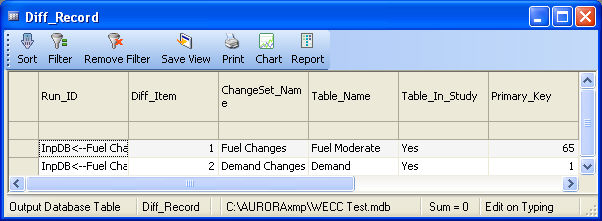
![]() Change Set Differences Table
Change Set Differences Table
