NodalContingencyIslands Output Table
This report contains detailed information on islanded systems caused by contingencies found during the nodal network configuration. This report is created whenever a contingency outage in an SCOPF run (Contingency table is selected InStudy), produces islanded systems.
![]() NOTE: This table is only written to output when Debugging messages = Level 1.
NOTE: This table is only written to output when Debugging messages = Level 1.
Messages are also written to the NodalStudyLog output table and status screen. If a contingency outage set causes islanding in a time period, it is disabled for the remainder of the study and a warning is written to the Status Window.
This logic also takes into account any branch outages currently active from the Branch Outage input table, so it is possible for a contingency to work for a period of time and then cause an island when a new branch outage schedule is specified. Contingencies are reevaluated for islands each time the branch outage schedule changes. Thus a contingency will be active in all study hours for which it does not cause island, which may lead to periods where it alternates between active and inactive.
Note that information is only written for the islands which are excluded from the problem. The system with the largest bus count is used for the nodal setup and it is not detailed in this report.
|
COLUMNS INCLUDE |
|||
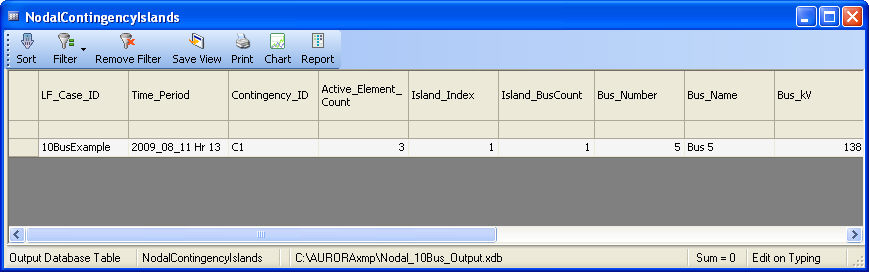
![]() NodalContingencyIslands Output Table
NodalContingencyIslands Output Table
