PortOp_ResourceOperation Output Table
This report contains detailed resource operation details when running the portfolio optimization tool.
For a detailed explanation on the Portfolio Optimization logic, see the Knowledge Base article.
![]() NOTE: To obtain PortOp_ResourceOperation output, the Run Optimization option in the Portfolio Optimization folder of Simulation Options, MUST be selected with Output Report Level set to 3 or higher. The reported Time_Period will be based on the Time Period selected in that folder.
NOTE: To obtain PortOp_ResourceOperation output, the Run Optimization option in the Portfolio Optimization folder of Simulation Options, MUST be selected with Output Report Level set to 3 or higher. The reported Time_Period will be based on the Time Period selected in that folder.
|
COLUMNS INCLUDE |
|||
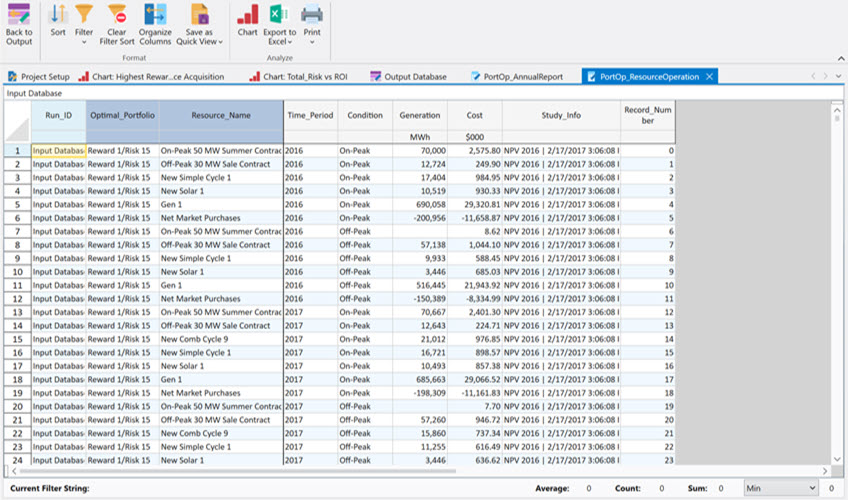
![]() PortOp_ResourceOperation Output Table
PortOp_ResourceOperation Output Table
