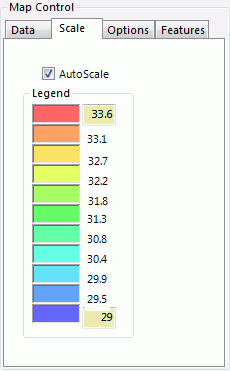GIS - Map Control Scale
|
|
The Refresh button on the Data tab must be clicked to apply any changes.
|
GIS - Map Controls
The GIS Map Controls box is used to control mapping features and update data graphics. The Map Controls box has four (4) tabs to adjust various settings.
![]() GIS - Map Control Scale
GIS - Map Control Scale